Gateway Status
The status of an ESF Gateway may be viewed from the Status window, which is accessed by selecting the Status option located in the System area. The Status window provides a summary of the key information regarding the status of the gateway including its IoT Cloud connection and network configuration.
The values reported in the page can be reloaded using the Refresh button. This will read the current values from the system and update the page. Since the update procedure can take time, the update can be performed at most every 30 seconds.
Cloud and Data Service
This section provides a summary of the IoT Cloud connection status including the following details:
- Account - defines the name of the account used by the MqttDataTransport service when an MQTT connection is opened.
- Broker URL - defines the URL of the MQTT broker.
- Client ID - specifies the client identifier used by the MqttDataTransport service when an MQTT connection is opened.
- Service Status - provides the status of the DataService and DataTransport connection. Valid values are CONNECTED or DISCONNECTED.
- Username - supplies the name of the user used by the MqttDataTransport service when an MQTT connection is opened.
Ethernet, Wireless, and Cellular Settings
This section provides information about the currently configured network interfaces.
Position Status
This section provides the GPS status and latest known position (if applicable) including the following details:
- Longitude - longitude as reported by the PositionService in radians.
- Latitude - latitude as reported by the PositionService in radians.
- Altitude - altitude as reported by the PositionService in meters.
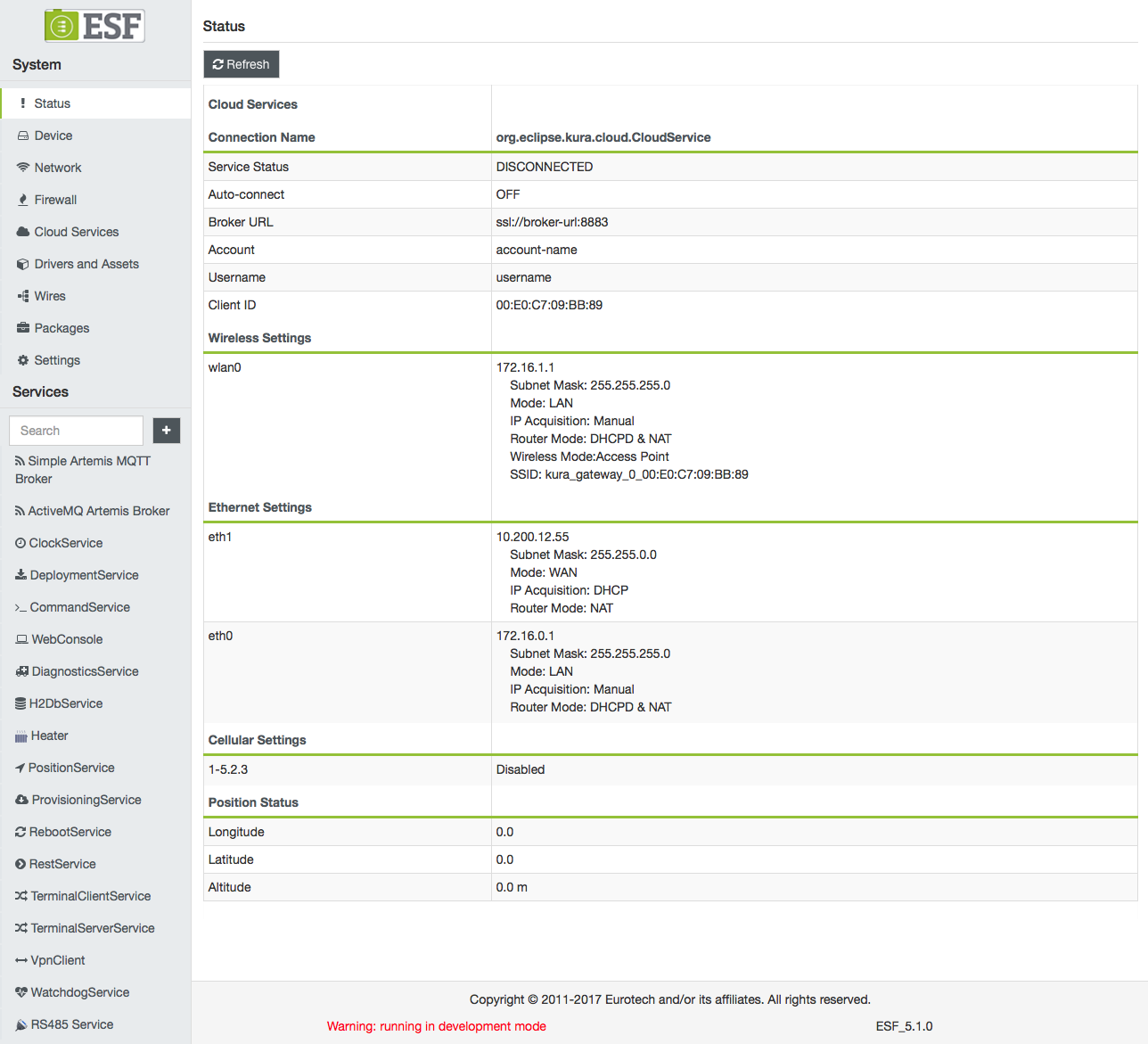
The status reported in the page may not be synchronized with the real state of the system. In this case, use the Refresh button to updated the values in the page.
Updated 3 months ago
