DynaCOR 44-11
The DynaCOR 44-11 is a versatile platform that offers a very balanced combination of computational performance, storage capacity and network bandwidth for in-vehicle workloads that include data acquisition and fusion, AI inference and data logging.
ESF Installer
ESF must be installed using the esf-generic_<version>_amd64.deb debian package (version with network management support) or esf-generic-nn_<version>_amd64.deb (version without network management support).
Ethernet Configuration
WarningThe initial Ethernet configuration applied by ESF 7.6.0 in case of fresh installation has changed compared to previous versions.
If ESF is upgraded from a previous version, the existing network configuration is preserved.
The default configuration of the Ethernet interfaces depends on the ports that are mounted on the gateway at the time when ESF is first installed.
| Interface Name | Location | Status |
|---|---|---|
| eno1 | Interface 5 in Fig. 2 | Enabled for LAN - DHCP Server - IP 172.16.0.1 - Subnet mask 255.255.255.0 |
| enp1s0f0 | Interface 3 in Fig. 1 | If port 3 in Fig. 1 is installed, the interface will be enabled for WAN - DHCP Client. |
| enp5s0 | Interface 6 in Fig. 2 | If port 3 in Fig. 1 is not installed, this interface will be enabled for WAN - DHCP Client, and disabled otherwise. |
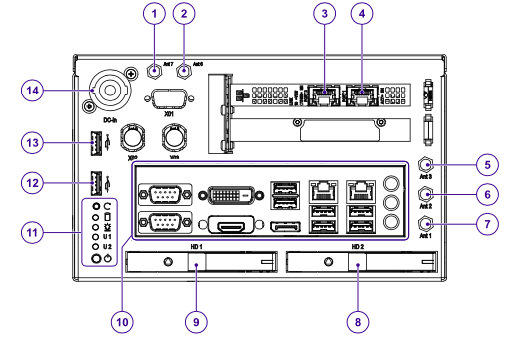
Fig. 1 - Front Side layout
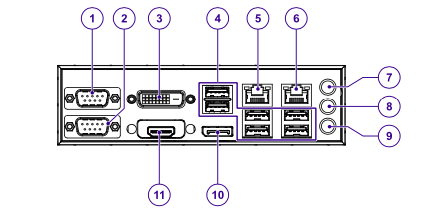
Fig. 2 - Interfaces Panel layout
Wireless Configuration
The DynaCOR 44-11 can have a wireless interface as a factory option. The wireless interface is disabled in default configuration. If present it is called wlp4s0.
Firewall Configuration
Following the ESF default firewall configuration for the DynaCOR 44-11:
| Port | Protocol | Permitted Network | Permitted Interface Name |
|---|---|---|---|
| 67 | udp | 0.0.0.0/0 | eno1 |
| 67 | udp | 0.0.0.0/0 | wlp4s0 |
| 53 | udp | 0.0.0.0/0 | eno1 |
| 53 | udp | 0.0.0.0/0 | wlp4s0 |
| 443 | tcp | 10.234.0.0/16 | tun0 |
| 443 | tcp | 0.0.0.0/0 | eno1 |
| 4443 | tcp | 10.234.0.0/16 | tun0 |
| 4443 | tcp | 0.0.0.0/0 | eno1 |
| 22 | tcp | 10.234.0.0/16 | tun0 |
| 22 | tcp | 0.0.0.0/0 | eno1 |
Modem Support
The DynaCOR 44-11 can have an internal cellular modem as a factory option. Modem support should be provided out of the box by ESF.
Journald Persistence
The systemd journal is stored on persistent storage.
AIDE Intrusion Detection Configuration
The default AIDE configuration from section AIDE Intrusion Detectioncan be applied to this device, since the generic ESF profile is used, it may be necessary to add the exception described in the Note about NetworkManager section.
Watchdog Service
ESF Watchdog Service will not work out of the box due to the fact that the hardware watchdog device is managed by systemd by default. In order to be able to use ESF Watchdog Service, systemd must be manually configured not to open the watchdog device with the following change to /etc/systemd/system.conf:
RuntimeWatchdogSec=0
RebootWatchdogSec=0
KExecWatchdogSec=0A device reboot is requred for the change to take effect.
Network Threat Manager
The flooding protection and fail2ban features are enabled by default.
Updated 3 months ago
