Certificate Management
The ESF Gateway Administration Console can be used to manage different kind of certificates and private key, including:
-
Server SSL Certificates: The trusted certificates used during the verification of the identity of a SSL server that the gateway interacts with. An example of such server is the MQTT broker if the connection is established using MQTTS.
-
Device SSL Certificates and Private Keys: The certificate and private key pairs used by the gateway when it establishes a SSL connection as a client.
-
Application Certificates: The trusted certificates used for the bundle signing verification process.
-
Https Server Certificate and Private Key: The certificate and private key pair used by the gateway to authenticate itself as a HTTPS server. This is used for example by ESF Gateway Administration Console and ESF REST APIs.
-
Https Client Certificates: The trusted certificates used during the HTTPS client identity verification process, these certificates are used for example by ESF Gateway Administration Console and ESF REST APIs.
The certificate and private key management view can be accessed by navigating to the Security -> Certificate List section.
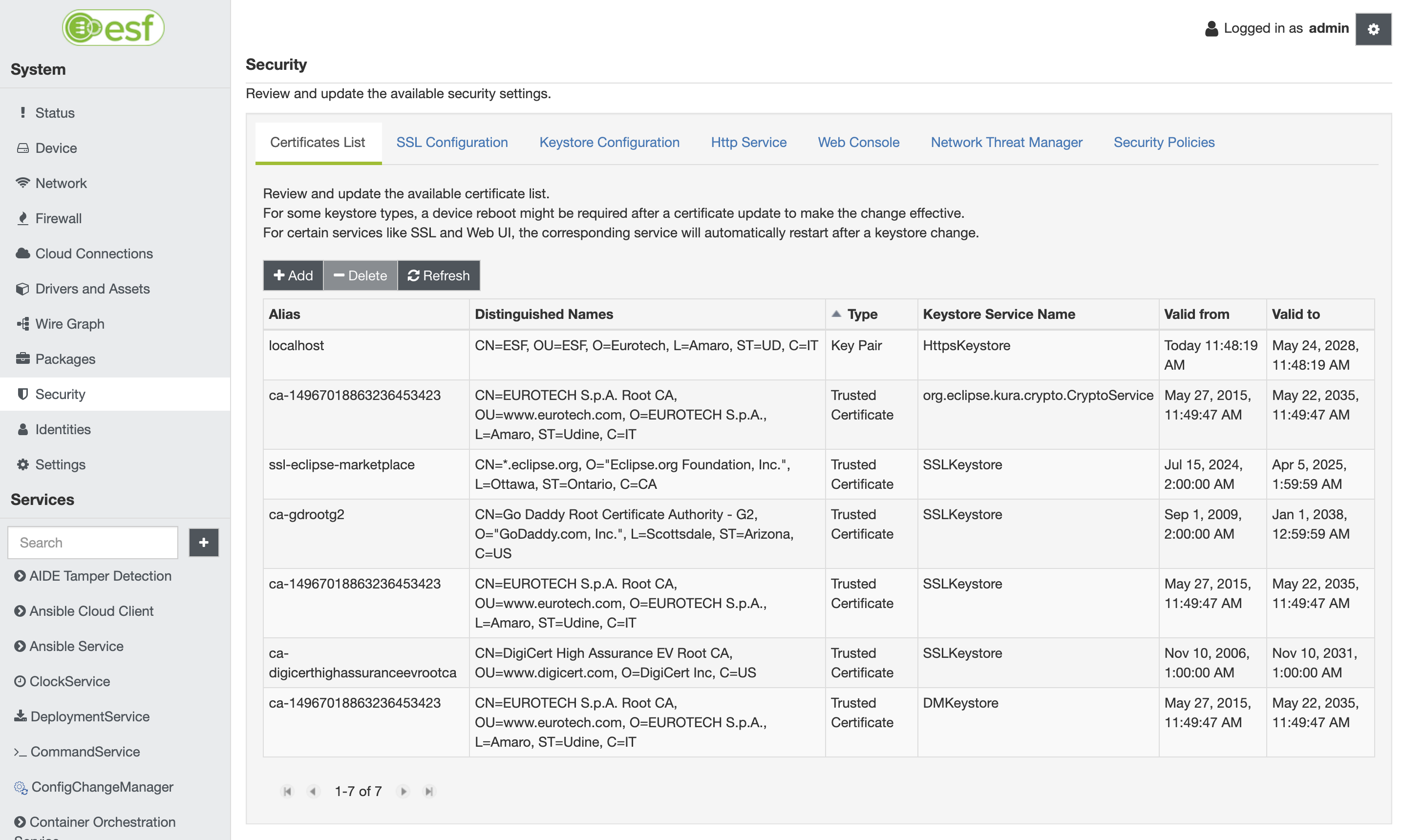
Adding certificates an private keys
New certificates can be added by clicking the Add button, selecting the type of entry that needs to be added and then filling the form by providing the certificate and keys in unencrypted PEM format.
In some case the form will require the user to provide a storage alias, this is a user defined string that identifies the added entry in ESF keystores.
Deleting certificates and private key
Existing certificates or certificate/private key pairs can be deleted by selecting the corresponding entry in the table and then clicking the Delete button.
Updated 3 months ago
