ReliaCOR 40-12/13
The ReliaCOR 40-12/13 series is a compact, fanless platform that supports a wide range of workloads at the Edge.
Designed for industrial use cases, it offers reliable operation thanks to industrial grade ruggedization and a robust power supply. Very compact and power efficient, the ReliaCOR 40-12 can be deployed in dense installations; an optional mounting accessory further increases its versatility. Completely fanless and without ventilation grids, it offers great resilience and reliability even under extreme load.
ESF Installer
ESF must be installed using the esf-generic_<version>_amd64.deb debian package (version with network management support) or esf-generic-nn_<version>_amd64.deb (version without network management support).
Network Configuration
The initial Ethernet configuration applied by ESF 7.6.0 in case of fresh installation has changed compared to previous versions.
If ESF is upgraded from a previous version, the existing network configuration is preserved
The default configuration of network interfaces for a ReliaCOR 40-12/13 follows the instructions detailed in the Initial network configuration of the Generic Profiles section.
According to the hardware variants, the first and second interface described in the Generic Profiles section can be as follows:
- in the hardware variant -11 the ports are on the rear side, as described in the table below
| Physical Location | Linux interface name | |
|---|---|---|
| First interface | Port A with LAN1 label in figure 1 below | enp4s0 |
| Second Interface | Port with LAN2 label in figure 1 below | enp5s0 |
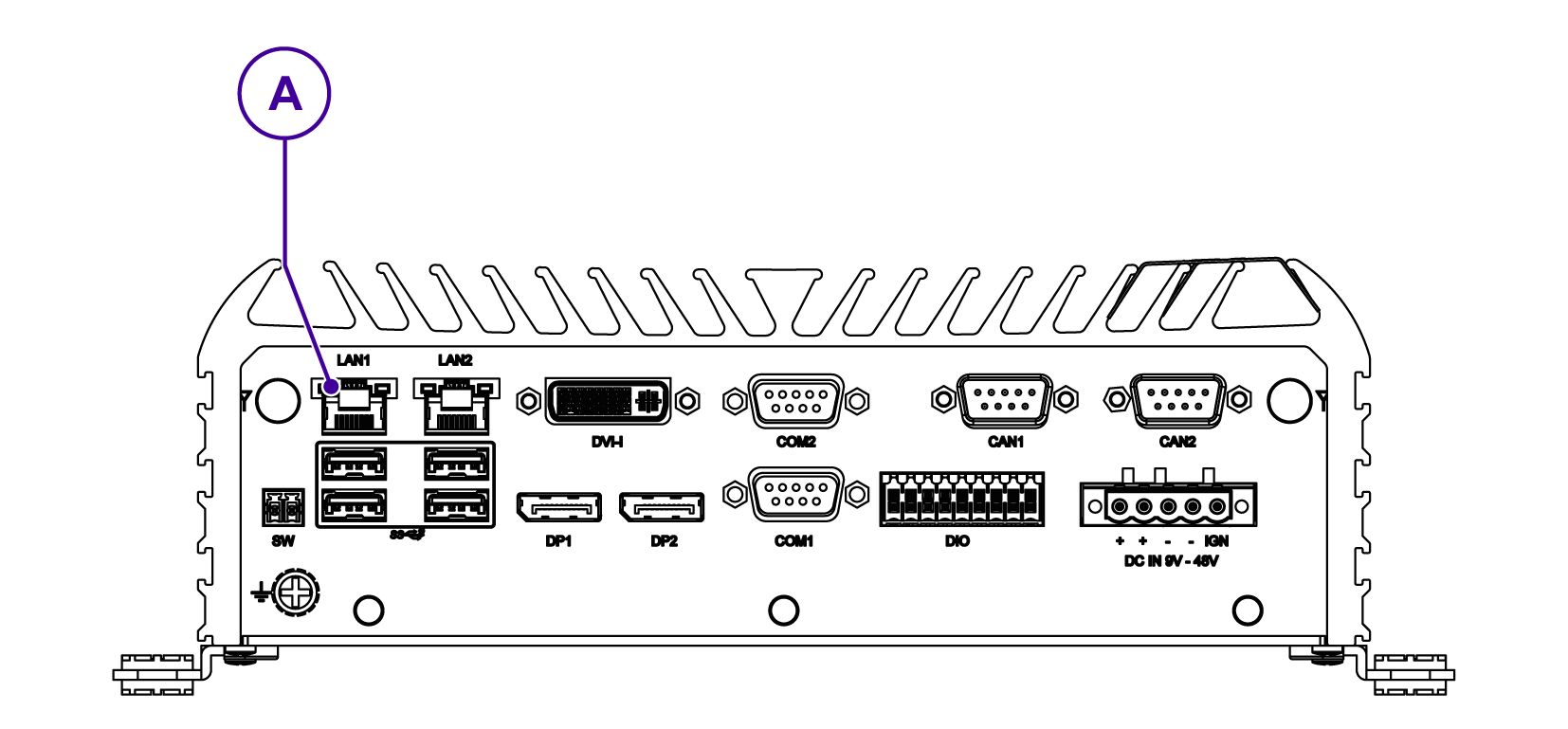
Figure 1 - Rear Side
- in the other hardware variants they are on the EdgeBoost bay #1 (front side), as described below
| Physical Location | Linux interface name | |
|---|---|---|
| First interface | Port B with label 3 in figure 2 below | enp1s0f0 |
| Second Interface | Port with label 4 in figure 2 below | enp1s0f1 |
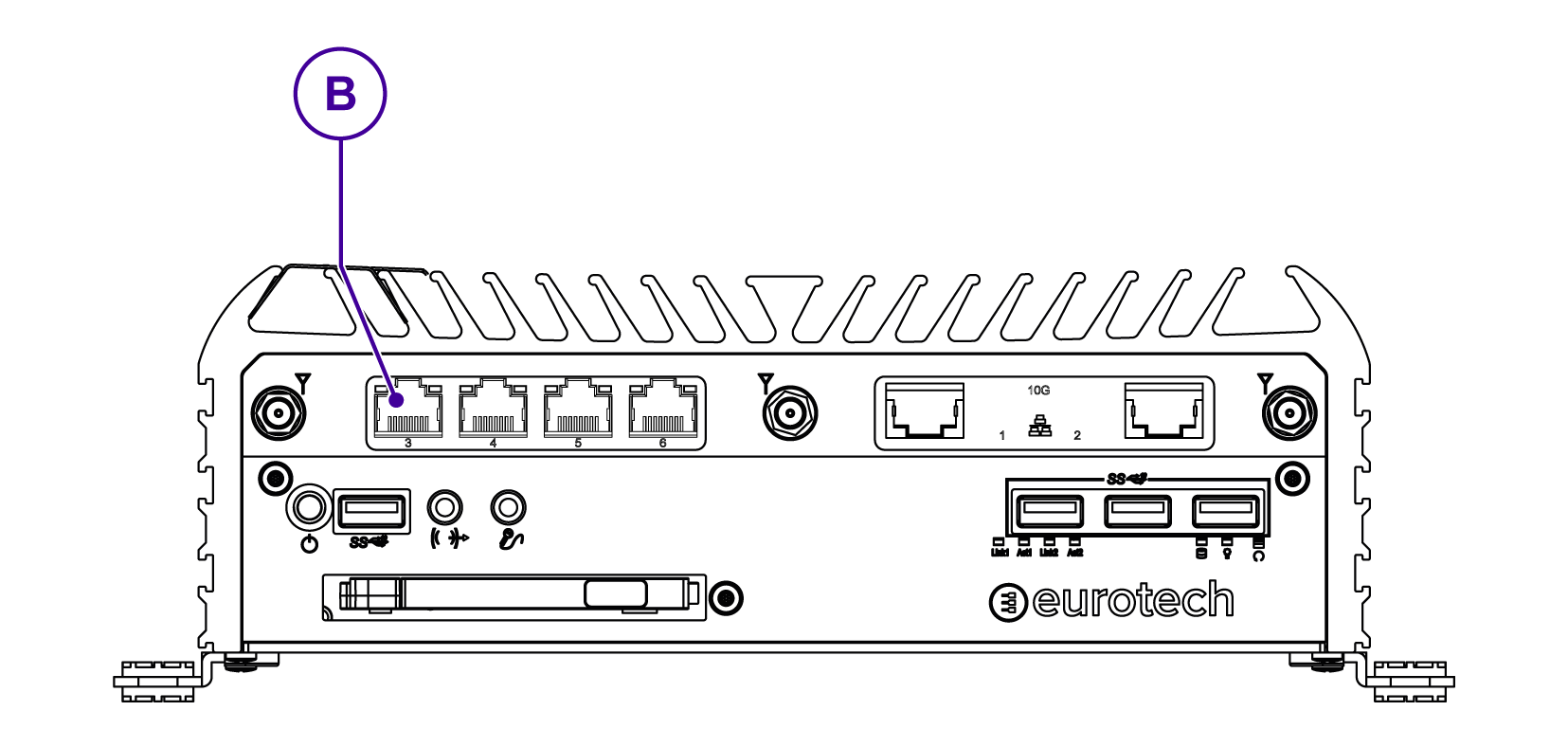
Figure 2 - Front side
Firewall Configuration
The default configuration of the firewall for a ReliaCOR 40-12 follows the instructions detailed in the Initial firewall configuration of the Generic Profiles section.
Journald Persistence
The systemd journal is stored on persistent storage.
AIDE Intrusion Detection Configuration
The default AIDE configuration from section AIDE Intrusion Detectioncan be applied to this device, since the generic ESF profile is used, it may be necessary to add the exception described in the Note about NetworkManager section.
jdk.dio.properties configuration
This GPIO mappings found in the /opt/eurotech/esf/framework/jdk.dio.properties file is subsceptible to change if the device has a different configuration from the RCO-6000-ADL variant (the pin enumeration may change). A guide for populating this configuration is available in the Generic Profiles guide.
#
# Copyright (c) 2023 Eurotech and/or its affiliates
#
# All rights reserved.
#
gpio.GPIOPin = initValue:0, deviceNumber:0, direction:3, mode:-1, trigger:3
uart.UART = baudRate:19200, parity:0, dataBits:8, stopBits:1, flowControl:0
# input
543 = deviceType: gpio.GPIOPin, pinNumber:543, direction:0, mode=1, name:GPI_0
543 = deviceType: gpio.GPIOPin, pinNumber:544, direction:0, mode=1, name:GPI_1
545 = deviceType: gpio.GPIOPin, pinNumber:545, direction:0, mode=1, name:GPI_2
546 = deviceType: gpio.GPIOPin, pinNumber:543, direction:0, mode=1, name:GPI_3
547 = deviceType: gpio.GPIOPin, pinNumber:547, direction:0, mode=1, name:GPI_4
548 = deviceType: gpio.GPIOPin, pinNumber:548, direction:0, mode=1, name:GPI_5
549 = deviceType: gpio.GPIOPin, pinNumber:549, direction:0, mode=1, name:GPI_6
550 = deviceType: gpio.GPIOPin, pinNumber:550, direction:0, mode=1, name:GPI_7
# output
535 = deviceType: gpio.GPIOPin, pinNumber:535, name:GPO_0
536 = deviceType: gpio.GPIOPin, pinNumber:536, name:GPO_1
537 = deviceType: gpio.GPIOPin, pinNumber:537, name:GPO_2
538 = deviceType: gpio.GPIOPin, pinNumber:538, name:GPO_3
539 = deviceType: gpio.GPIOPin, pinNumber:539, name:GPO_4
540 = deviceType: gpio.GPIOPin, pinNumber:540, name:GPO_5
541 = deviceType: gpio.GPIOPin, pinNumber:541, name:GPO_6
542 = deviceType: gpio.GPIOPin, pinNumber:542, name:GPO_7
Watchdog Service
ESF Watchdog Service will not work out of the box due to the fact that the hardware watchdog device is managed by systemd by default. In order to be able to use ESF Watchdog Service, systemd must be manually configured not to open the watchdog device with the following change to /etc/systemd/system.conf:
RuntimeWatchdogSec=0
RebootWatchdogSec=0
KExecWatchdogSec=0
A device reboot is requred for the change to take effect.
Updated 9 months ago
