Cloud Services
The Cloud Services section of the ESF Administrative Web UI allows to create and manage cloud connections.
By default, ESF starts with a single cloud connection, as depicted in the following image:
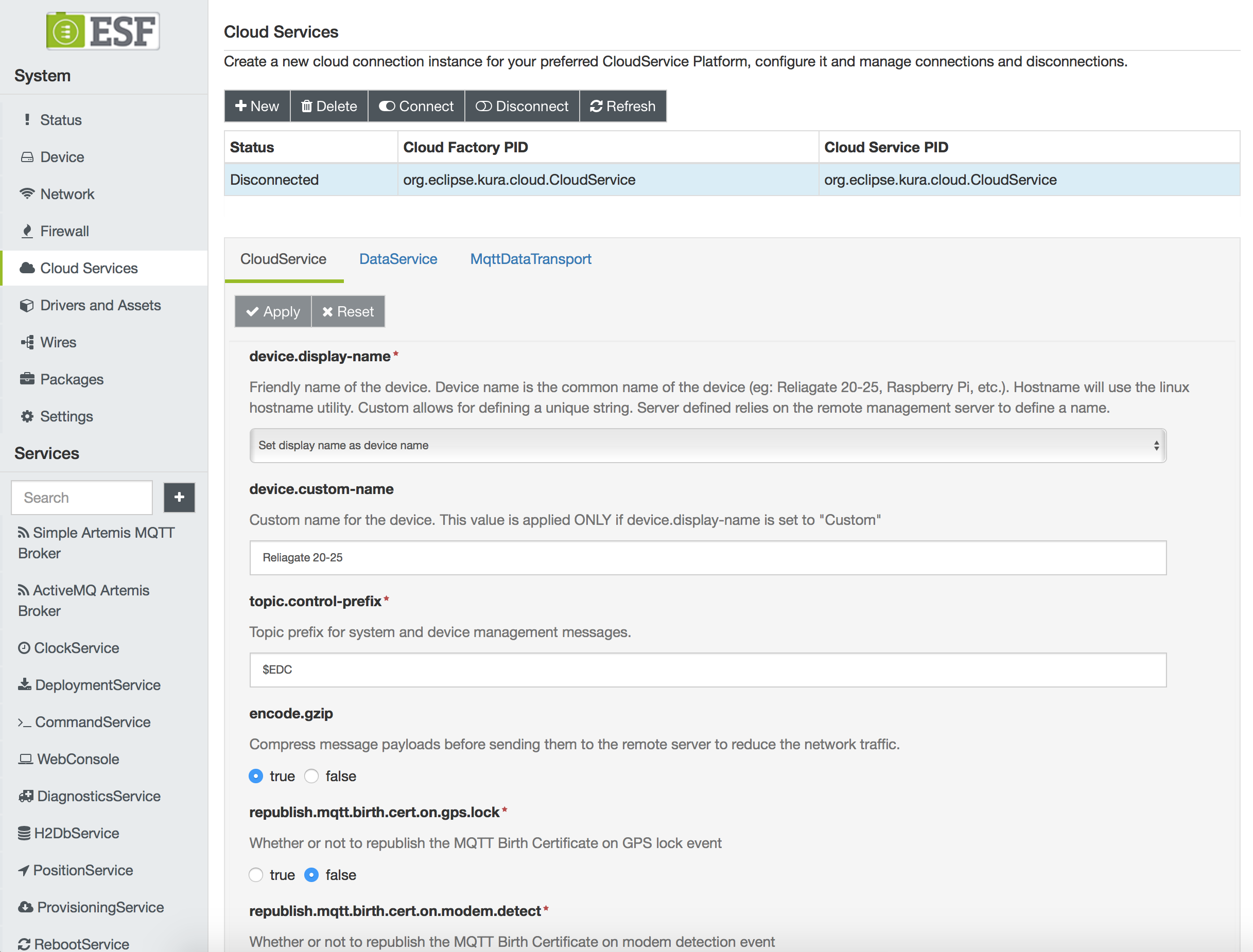
The defaults of this predefined cloud connection are ready for a connection to the Eurotech Everyware Cloud platform.
More details on that are available here
The cloud services page allows to:
- create a new cloud connection;
- delete an existing cloud connection;
- connect a selected cloud stack to the configured cloud platform;
- disconnect the selected cloud stack from the connected cloud platform;
- refresh the existing cloud connections.
When clicking on the New button, a dialog is displayed as depicted in the image below:
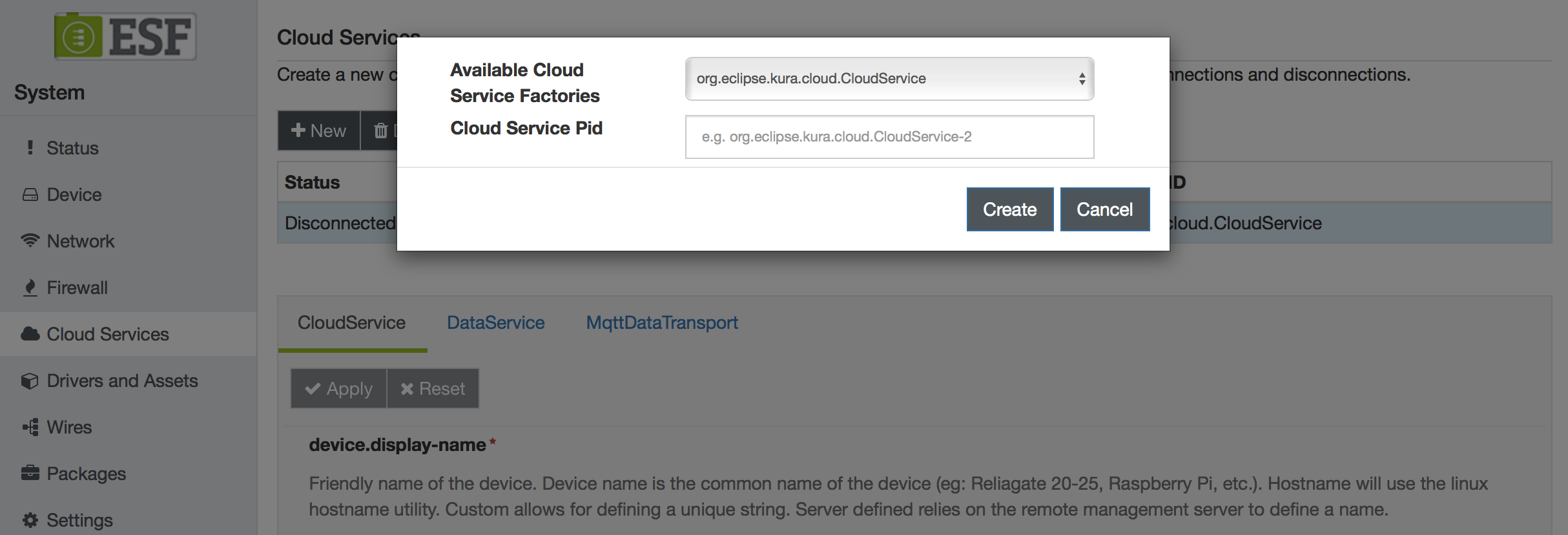
The user can select one of the existing cloud connection factories and give it a name (depending on the implementation, a name format can be suggested or forced).
Updated 4 months ago
