Vpn Service
The VpnClient service allows remote access to the device by connecting to a VPN server. To use this service, select the VpnClient option located in the Services area. The VpnClient service provides the configuration parameters for username and password, which must be set according to those configured for the VPN user in the Everyware Cloud Users management console as shown in the screen captures below.
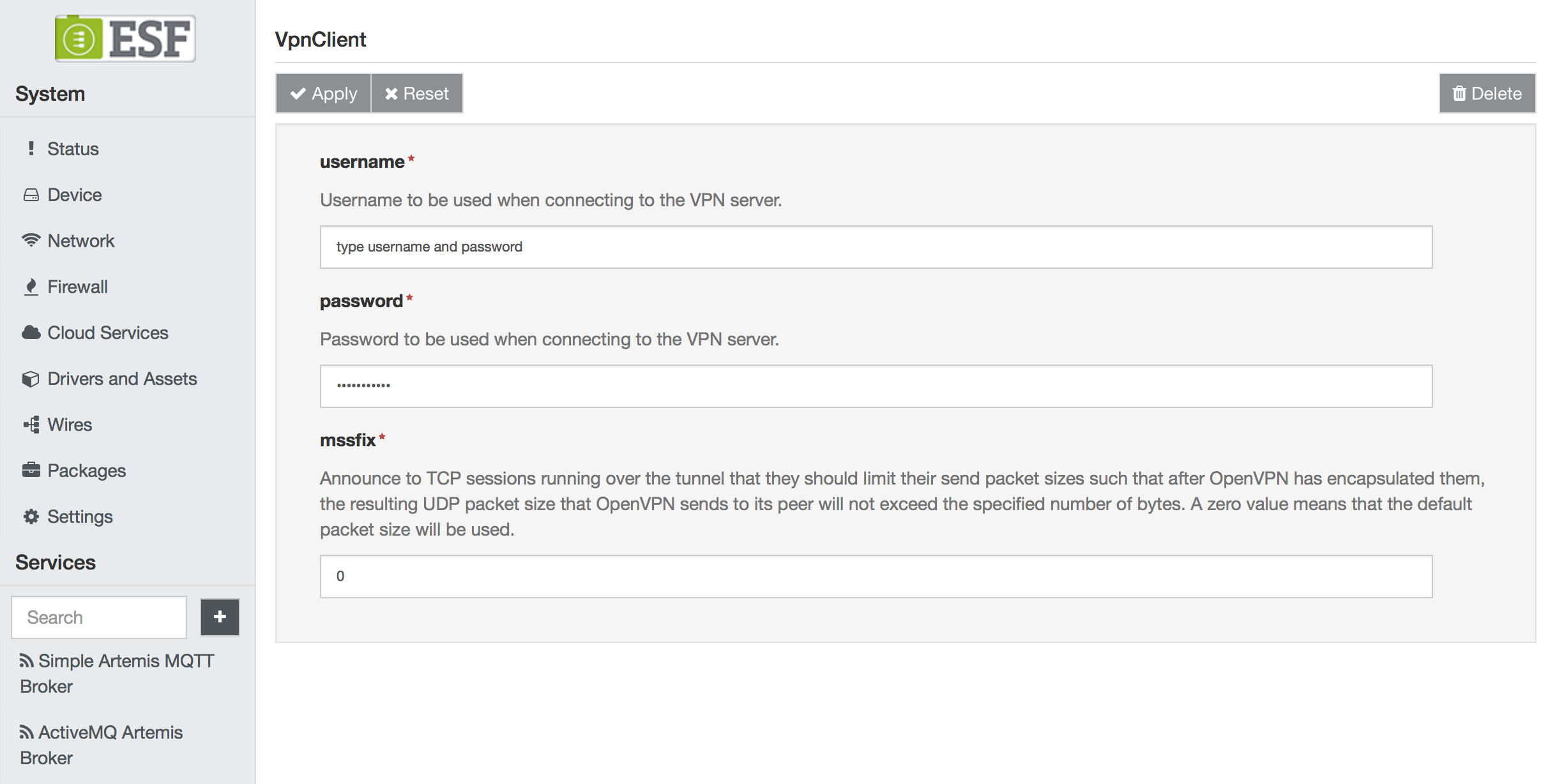
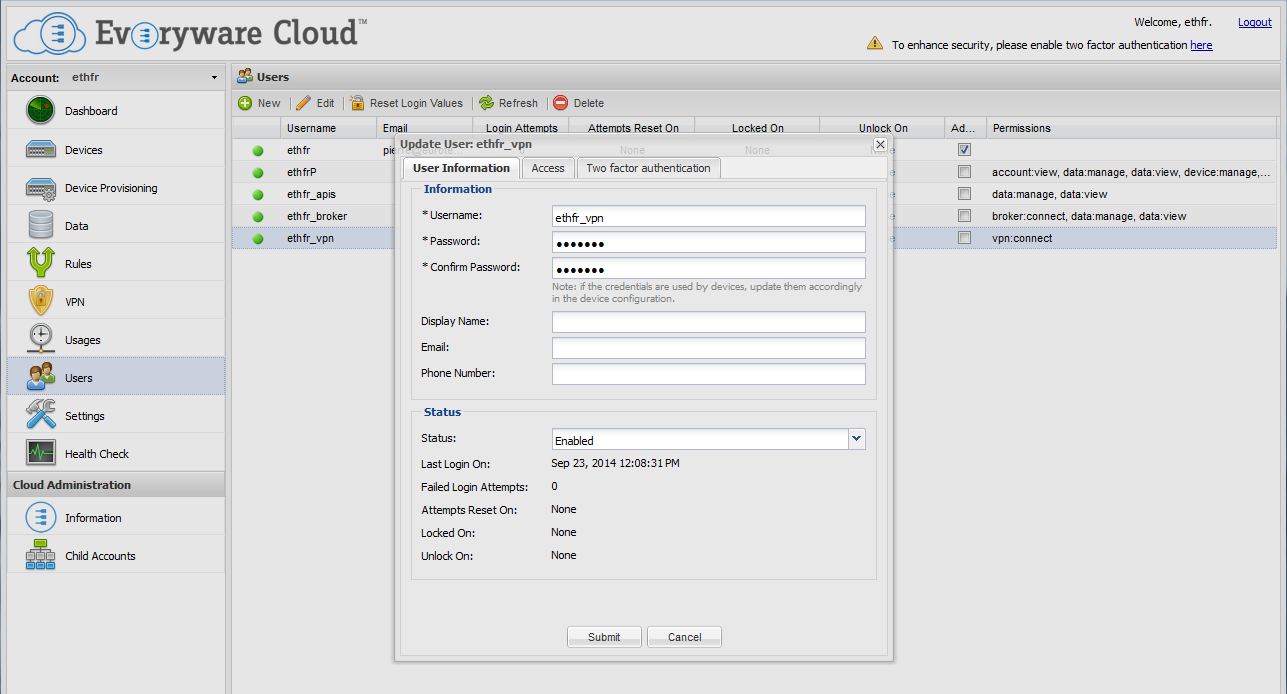
To establish a VPN connection between your laptop and the gateway, first connect the gateway to the VPN server using the VPN tab of the Everyware Cloud Devices console.
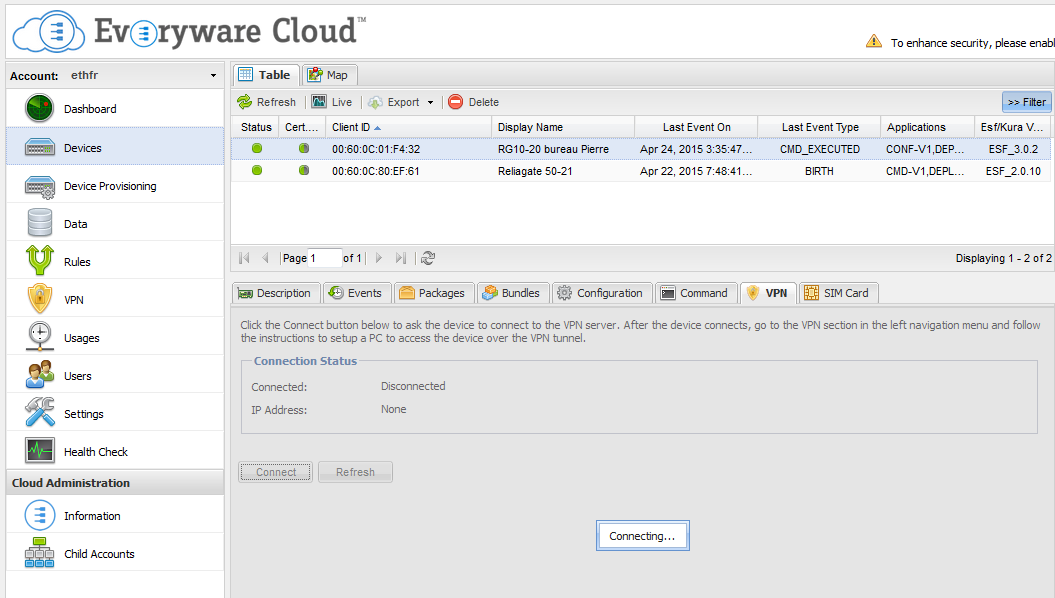
Then, connect your laptop to the same VPN server using the same username and password. This process is explained in more detail in the VPN menu of Everyware Cloud Console.
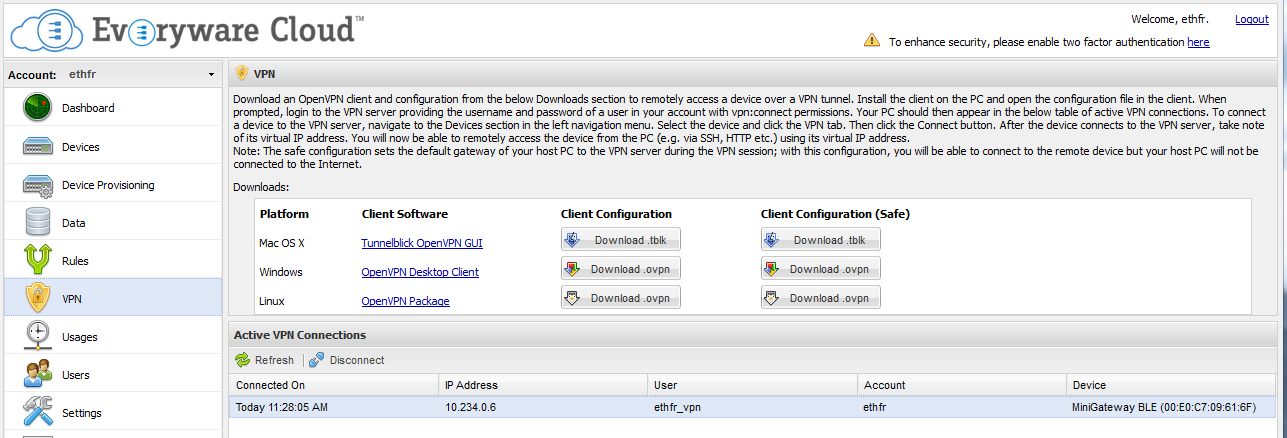
Updated 4 months ago
