Cloud Service Configuration
The CloudService provides an easy-to-use API layer for the M2M application to communicate with a remote server. It operates as a decorator for the DataService, providing add-on features over the management of the transport layer.
TheCloudServiceAPI is deprecated since ESF 6.0.0.
The functionalities provided byCloudServiceare now provided by theCloudEndpointandCloudConnectionManagerservice interfaces.
See the section describing the ESF 6.0.0 cloud connection model for more details.
In addition to simple publish/subscribe, the CloudService API simplifies the implementation of more complex interaction flows like request/response or remote resource management. The CloudService abstracts the developers from the complexity of the transport protocol and payload format used in the communication.
The CloudService allows a single connection to a remote server to be shared across more than one application in the gateway, providing the necessary topic partitioning. Its functions include:
-
Adds application topic prefixes to allow a single remote server connection to be shared across applications.
-
Defines a payload data model and provides default encoding/decoding serializers.
-
Publishes life-cycle messages when the device and applications start and stop.
To use this service, select the CloudService option located in the Cloud Services area as shown in the screen capture below.
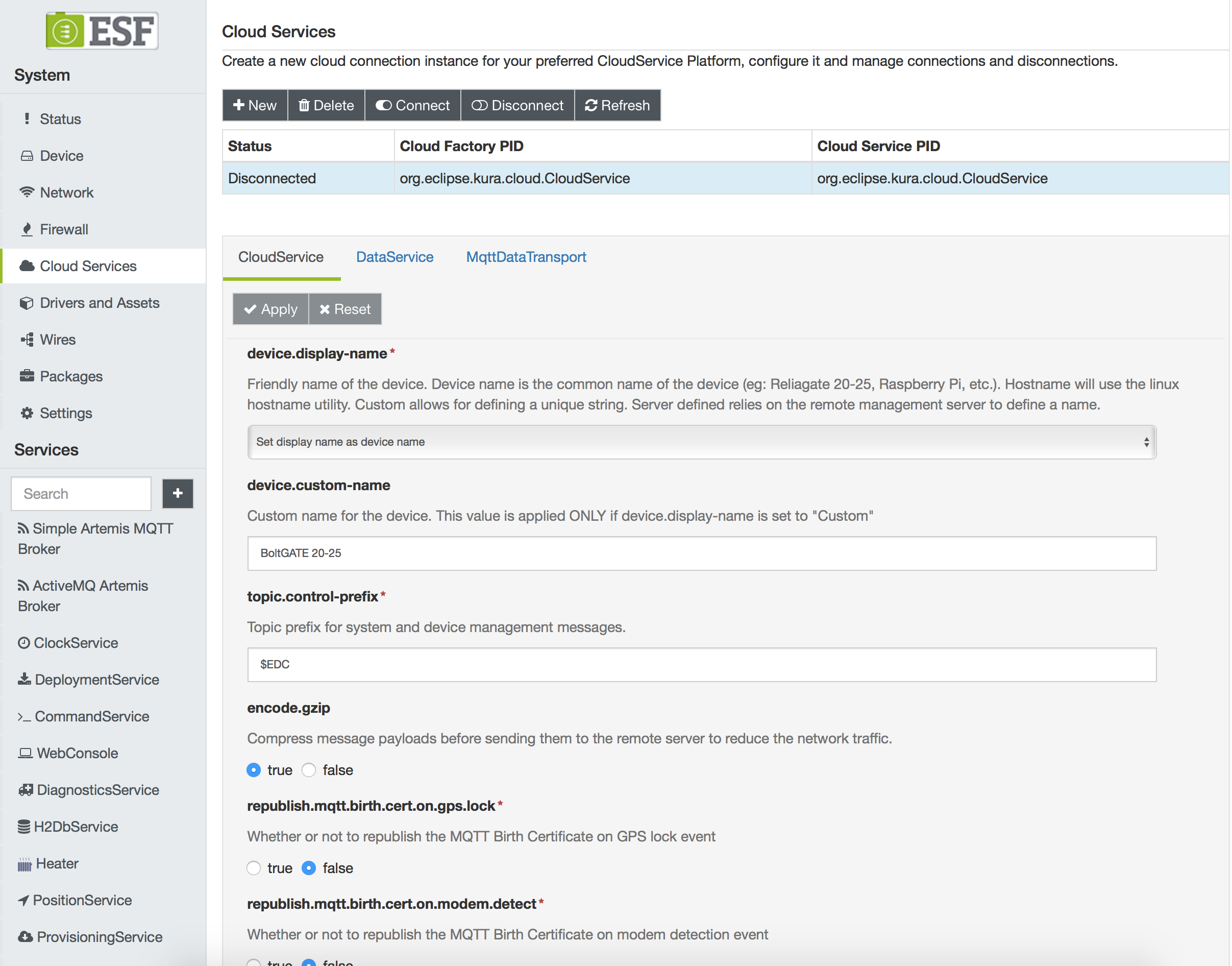
The CloudService provides the following configuration parameters:
-
device.display-name - defines the device display name given by the system. (Required field.)
-
device.custom-name - defines the custom device display name if the device.display-name parameter is set to "Custom".
-
topic.control-prefix - defines the topic prefix used for system and device management messages.
-
encode.gzip - defines if the message payloads are sent compressed.
-
republish.mqtt.birth.cert.on.gps.lock - when set to true, forces a republish of the MQTT Birth Certificate when a GPS correct position lock is received. The device is then registered with its real coordinates. (Required field.)
-
republish.mqtt.birth.cert.on.modem.detect - when set to true, forces a republish of the MQTT Birth Certificate when the service receives a modem detection event. (Required field.)
-
enable.default.subscriptions - manages the default subscriptions to the gateway management MQTT topics. When disabled, the gateway will not be remotely manageable.
-
birth.cert.policy - specifies the birth cert policy to be used. The possible selectable options are:
- Disable publishing - No birth message will be sent
- Publish birth on connect - Publishes a birth message at the first connection event
- Publish birth on connect and reconnect - Publishes a birth message at connection and reconnection events.
-
payload.encoding - specifies the encoding for the messages sent by the specific CloudService instance.
- Kura Protobuf - when this option is selected, the Kura Protobuf encoding will be used
- Simple JSON - the simple JSON encoding will be used instead. More information is available here. An example below.
{
"sentOn" : 1491298822,
"position" : {
"latitude" : 45.234,
"longitude" : -7.3456,
"altitude" : 1.0,
"heading" : 5.4,
"precision" : 0.1,
"speed" : 23.5,
"timestamp" : 1191292288,
"satellites" : 3,
"status" : 2
},
"metrics": {
"code" : "A23D44567Q",
"distance" : 0.26456E+4,
"temperature" : 27.5,
"count" : 12354,
"timestamp" : 23412334545,
"enable" : true,
"rawBuffer" : "cGlwcG8gcGx1dG8gcGFwZXJpbm8="
},
"body": "UGlwcG8sIHBsdXRvLCBwYXBlcmlubywgcXVpLCBxdW8gZSBxdWEu"
}
The Simple JSON payload encoding is not supported by Everyware Cloud. Use the default Kura Protobuf encoding instead.
Updated 4 months ago
