Gateway Administration Console Authentication
The ESF Gateway Administration Console default login name and password is admin/admin.
Change the Default PasswordEurotech recommends changing the default password after initial setup and before deployment, as well as limiting access to the ESF Gateway Administration Console to a trusted local network interface using appropriate firewall rules.
The ESF Gateway Administration Console password may be changed by selecting the WebConsole option under the Services area as shown in the screen capture below.
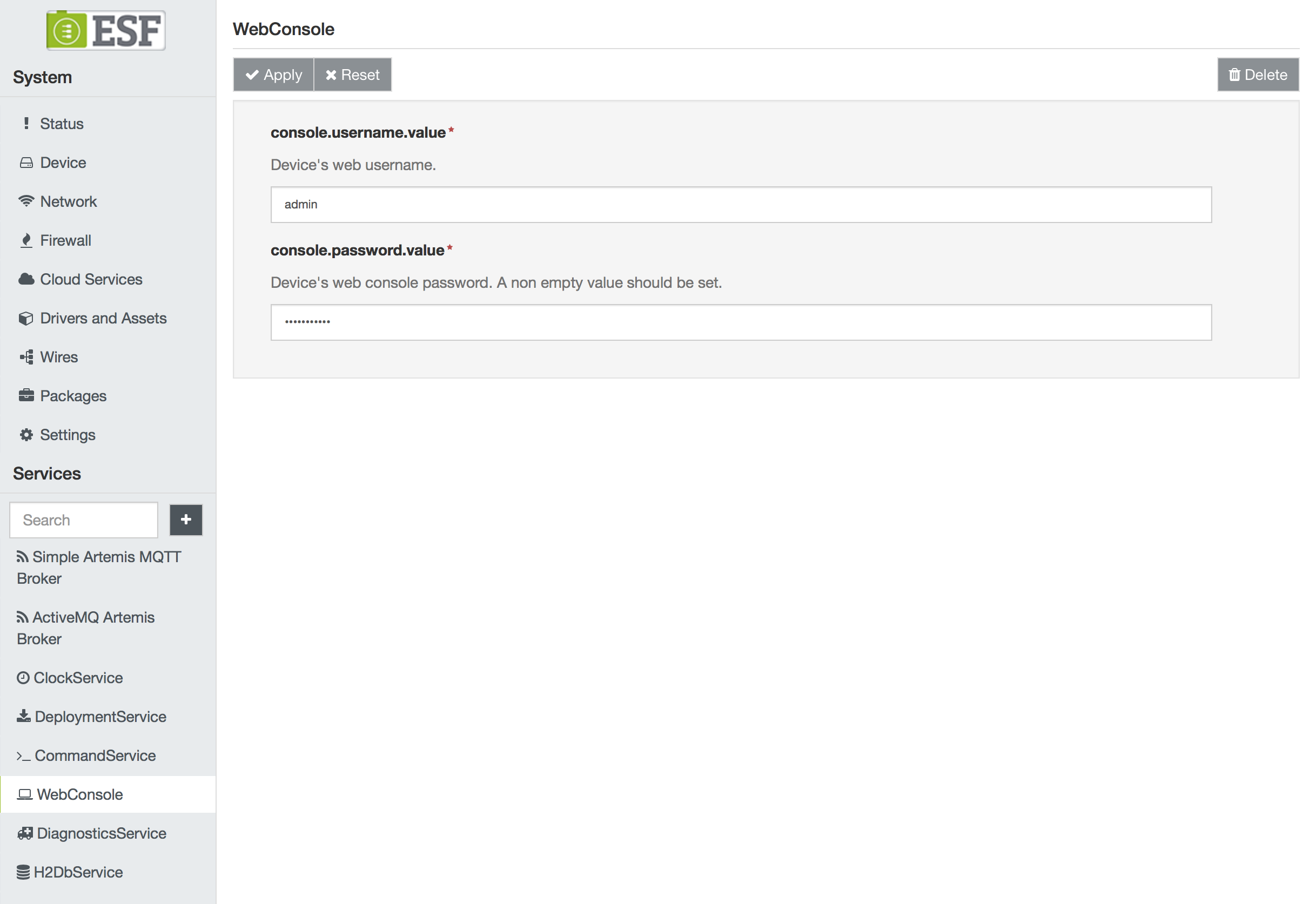
This service provides the following configuration parameters needed to change the password:
-
console.username.value - specifies the new administration username. (Required field.)
-
console.password.value - specifies the new administration password. (Required field.)
Click the Apply button when finished.
Updated 4 months ago
