Position Service
The PositionService provides the geographic position of the gateway if a GPS component is available and enabled.
When this service is enabled and provides a valid geographic position, this position is published in the gateway birth certificate and its location is updated on the Everyware Cloud Console.
The GPS connection parameters must be defined in order to allow the service to receive the GPS frames.
For a device that is not connected to a GPS, it is possible to define a static position by entering latitude, longitude, and altitude. In this case, the position is returned by the PositionService as if it were an actual GPS position. This may be useful when a gateway is installed in a known place and does not move.
To use this service, select the PositionService option located in the Services area as shown in the screen capture below.
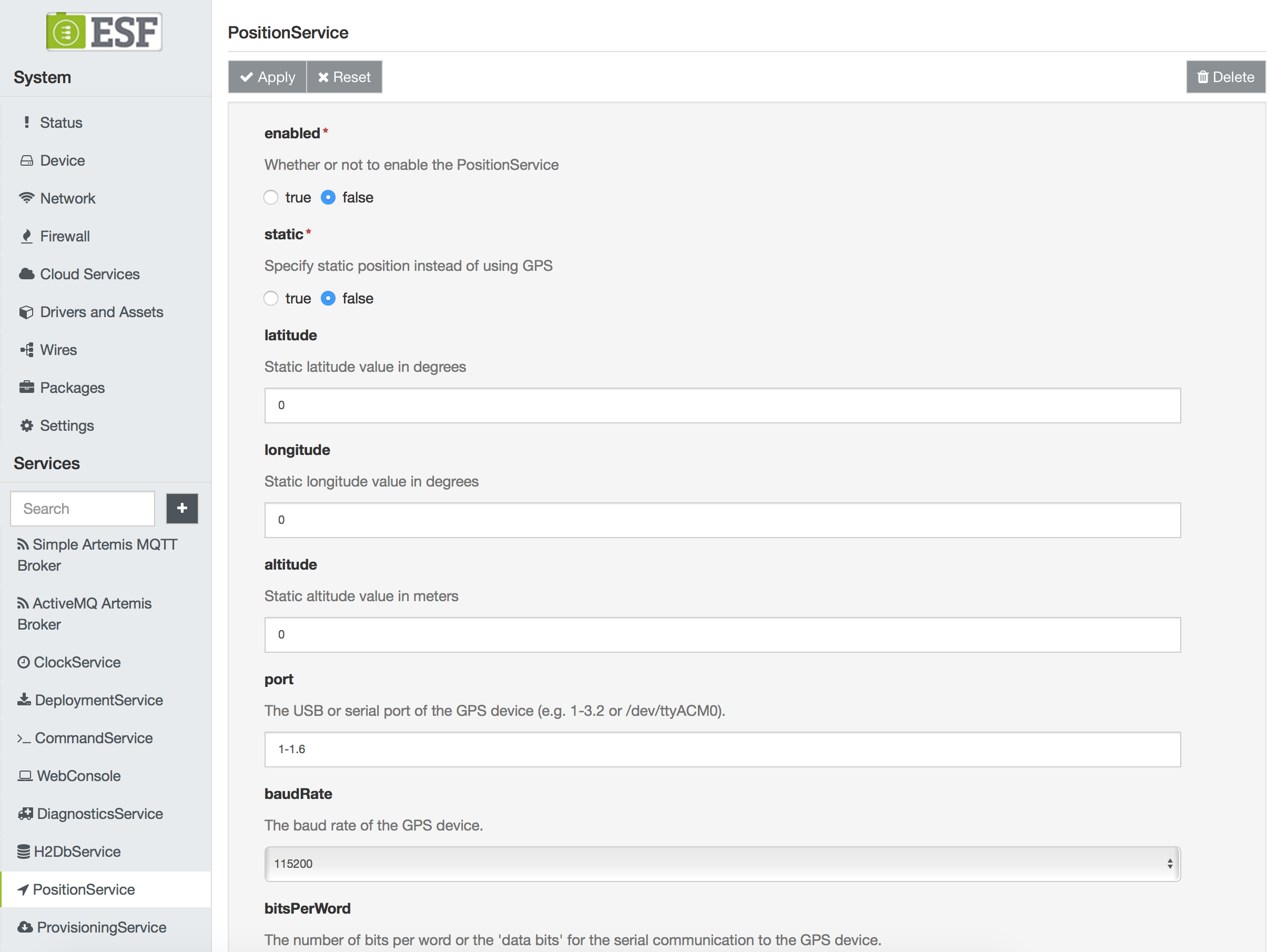
This service provides the following configuration parameters:
-
enabled - defines whether or not this service is enabled or disabled. (Required field.)
-
static - specifies true or false whether to use a static position instead of a GPS. (Required field.)
-
latitude - provides the static latitude value in degrees.
-
longitude - provides the static longitude value in degrees.
-
altitude - provides the static altitude value in meters.
-
port - supplies the USB or serial port of the GPS device.
-
baudRate - supplies the baud rate of the GPS device.
-
bitsPerWord - sets the number of bits per word (databits) for the serial communication to the GPS device.
-
stopbits - sets the number of stop bits for the serial communication to the GPS device.
-
parity - sets the parity for the serial communication to the GPS device.
Updated 3 months ago
