ActiveMQ Artemis Broker Service
Apart from using the simple ActiveMQ-7 MQTT instance available in the Simple Artemis MQTT Broker Service this service allows to configure, in a more detailed way, the characteristics of the ActiveMQ-7 broker instance running in ESF.
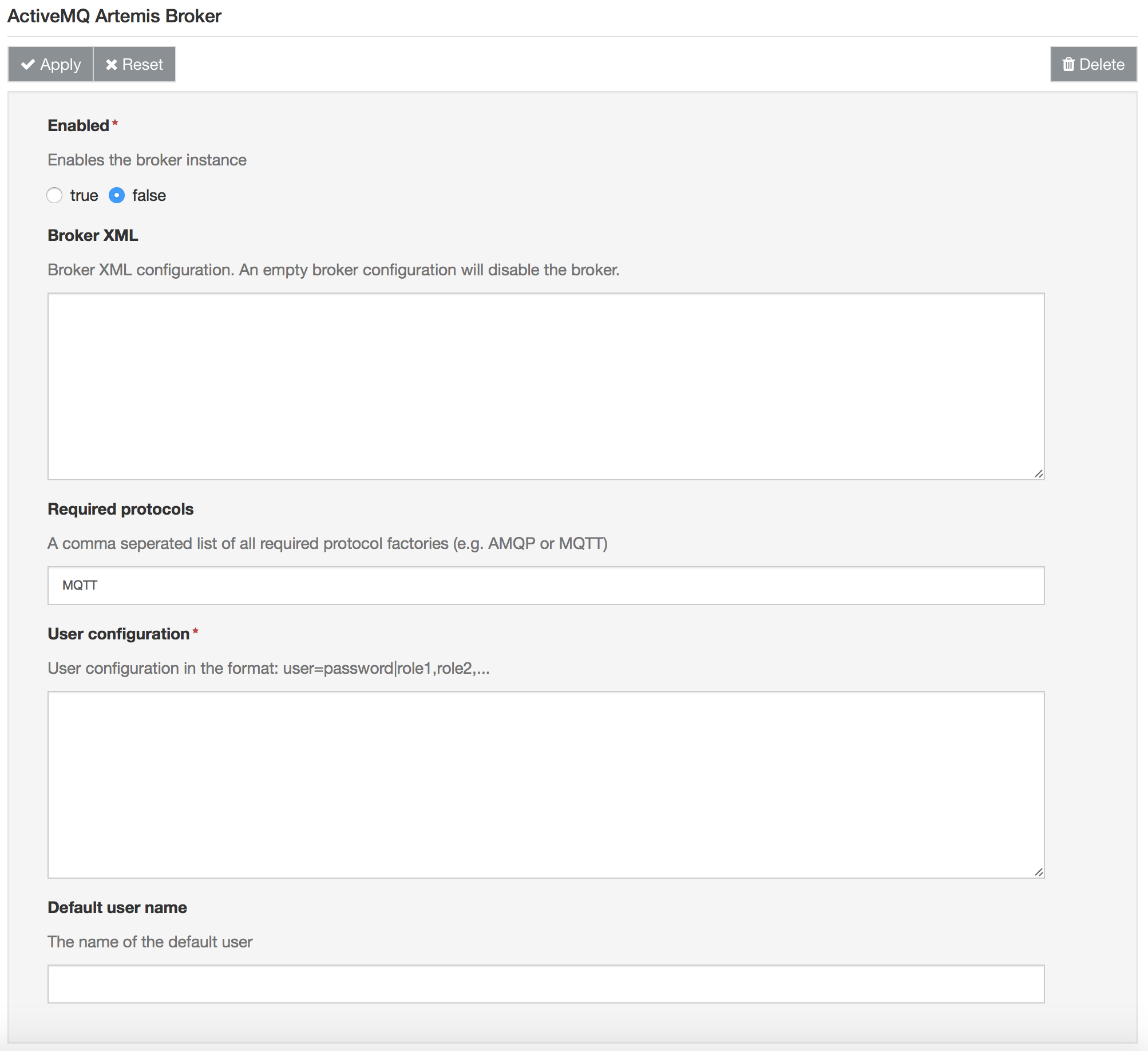
This service exposes the following configuration parameters:
- Enabled - (Required) - Enables the broker instance
- Broker XML - Broker XML configuration. An empty broker configuration will disable the broker.
- Required protocols - A comma seperated list of all required protocol factories (e.g. AMQP or MQTT)
- User configuration - (Required) - User configuration in the format: user=password|role1,role2,...
- Default user name* - The name of the default user
Please refer to the official documentation for more details on how to configure the ActiveMQ broker service.
Service Usage Example
Setting the Broker XML field as follows:
<?xml version="1.0" encoding="UTF-8"?>
<configuration xmlns="urn:activemq"
xmlns:xsi="http://www.w3.org/2001/XMLSchema-instance"
xsi:schemaLocation="
urn:activemq https://raw.githubusercontent.com/apache/activemq-artemis/master/artemis-server/src/main/resources/schema/artemis-server.xsd
urn:activemq:core https://raw.githubusercontent.com/apache/activemq-artemis/master/artemis-server/src/main/resources/schema/artemis-configuration.xsd
urn:activemq:jms https://raw.githubusercontent.com/apache/activemq-artemis/master/artemis-jms-server/src/main/resources/schema/artemis-jms.xsd
">
<core xmlns="urn:activemq:core">
<persistence-enabled>false</persistence-enabled>
<acceptors>
<acceptor name="netty-acceptor">tcp://localhost:61616</acceptor>
<acceptor name="amqp-acceptor">tcp://localhost:5672?protocols=AMQP</acceptor>
<acceptor name="mqtt-acceptor">tcp://localhost:1883?protocols=MQTT</acceptor>
</acceptors>
<resolve-protocols>false</resolve-protocols>
<security-settings>
<!-- WARNING: this is only for testing and completely insecure -->
<security-setting match="#">
<permission type="createDurableQueue" roles="guest"/>
<permission type="deleteDurableQueue" roles="guest"/>
<permission type="createNonDurableQueue" roles="guest"/>
<permission type="deleteNonDurableQueue" roles="guest"/>
<permission type="consume" roles="guest"/>
<permission type="send" roles="guest"/>
</security-setting>
</security-settings>
</core>
<jms xmlns="urn:activemq:jms">
<topic name="TEST.T.1" />
</jms>
</configuration>the User configuration to
guest=test12|guestwhile setting the Default user name to
guestwill determine that the TCP ports 1883, 5672 and 61616 are now open (you can verify that via netstat -antup).
Configuring the MqttDataTransport in System -> Cloud Services -> MqttDataTransport to use:
- broker-url - mqtt://localhost:1883
- username - guest
- password - test12
Clicking on the Connect button will result in a successful connection of ESF cloud service to the ActiveMQ-7 MQTT broker.
Note: The XML configuration above only allows connections originating from the gateway itself. In order to allow external connection the bind URLs specified using theacceptortag must be modified by specifying an external accessible address instead oflocalhost. If the bind address is set to0.0.0.0, the broker will listen on all available addresses.
Updated 3 months ago
