Reboot Service
The Reboot Service is an ESF specific feature that allows to specify rules to perform the system reboot at a scheduled time. This service leverages the Watchdog Service that needs to be enabled in order that a reboot request can be effectively performed.
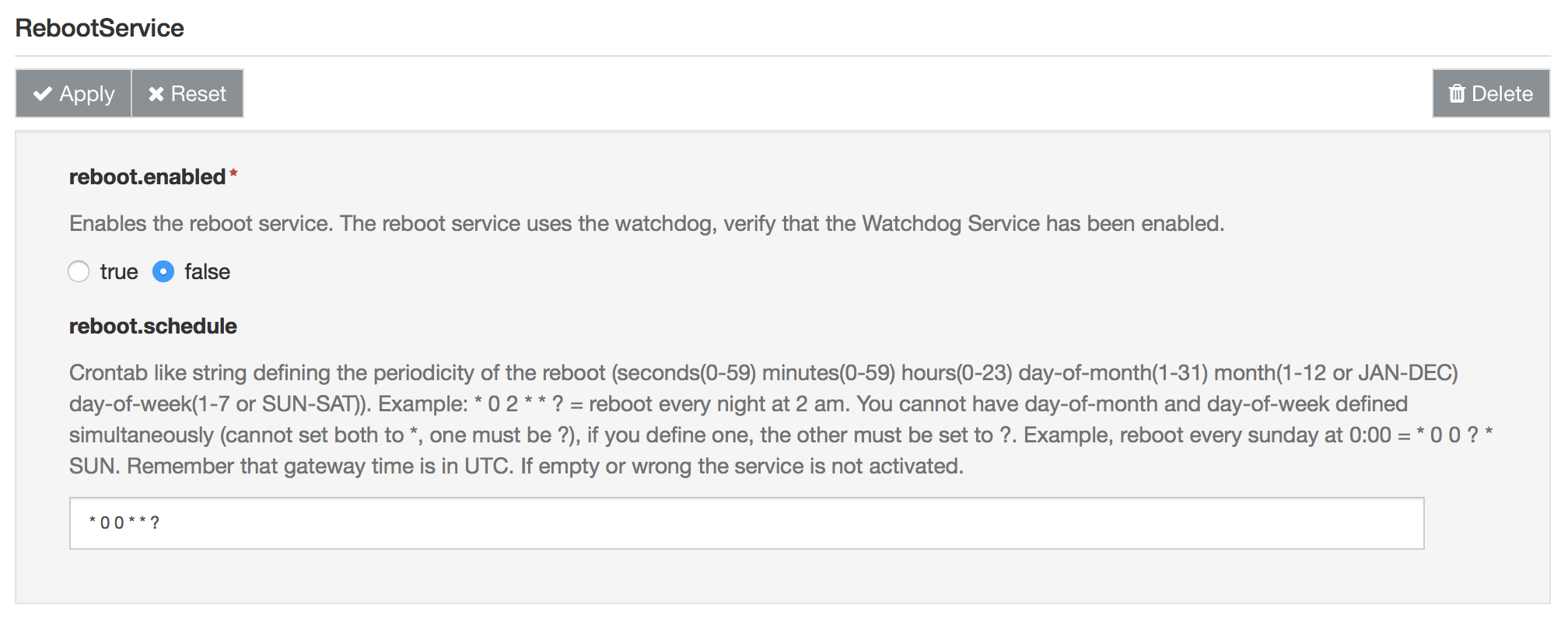
The Service exposes the following configuration options:
-
reboot.enabled - Enables the reboot service. The reboot service uses the watchdog, verify that the Watchdog Service has been enabled;
-
reboot.schedule - Crontab like string defining the periodicity of the reboot (seconds(0-59) minutes(0-59) hours(0-23) day-of-month(1-31) month(1-12 or JAN-DEC) day-of-week(1-7 or SUN-SAT)). Example: 0 2 ? = reboot every night at 2 am. You cannot have day-of-month and day-of-week defined simultaneously (cannot set both to , one must be ?), if you define one, the other must be set to ?. Example, reboot every sunday at 0:00 = 0 0 ? SUN. Remember that gateway time is in UTC. If empty or wrong the service is not activated.
Note: In limited circumstances, a date change triggered by the clock service can determine a device reboot.
Updated 3 months ago
