Device Information
Along with the Status of an ESF Gateway, the Device section provides several information about the gateway where ESF is running on. This section can be accessed by selecting the Device option located in the System area.
Profile
The Profile tab shows several information about the gateway, organized under the Device, Hardware, Software and Java Information.
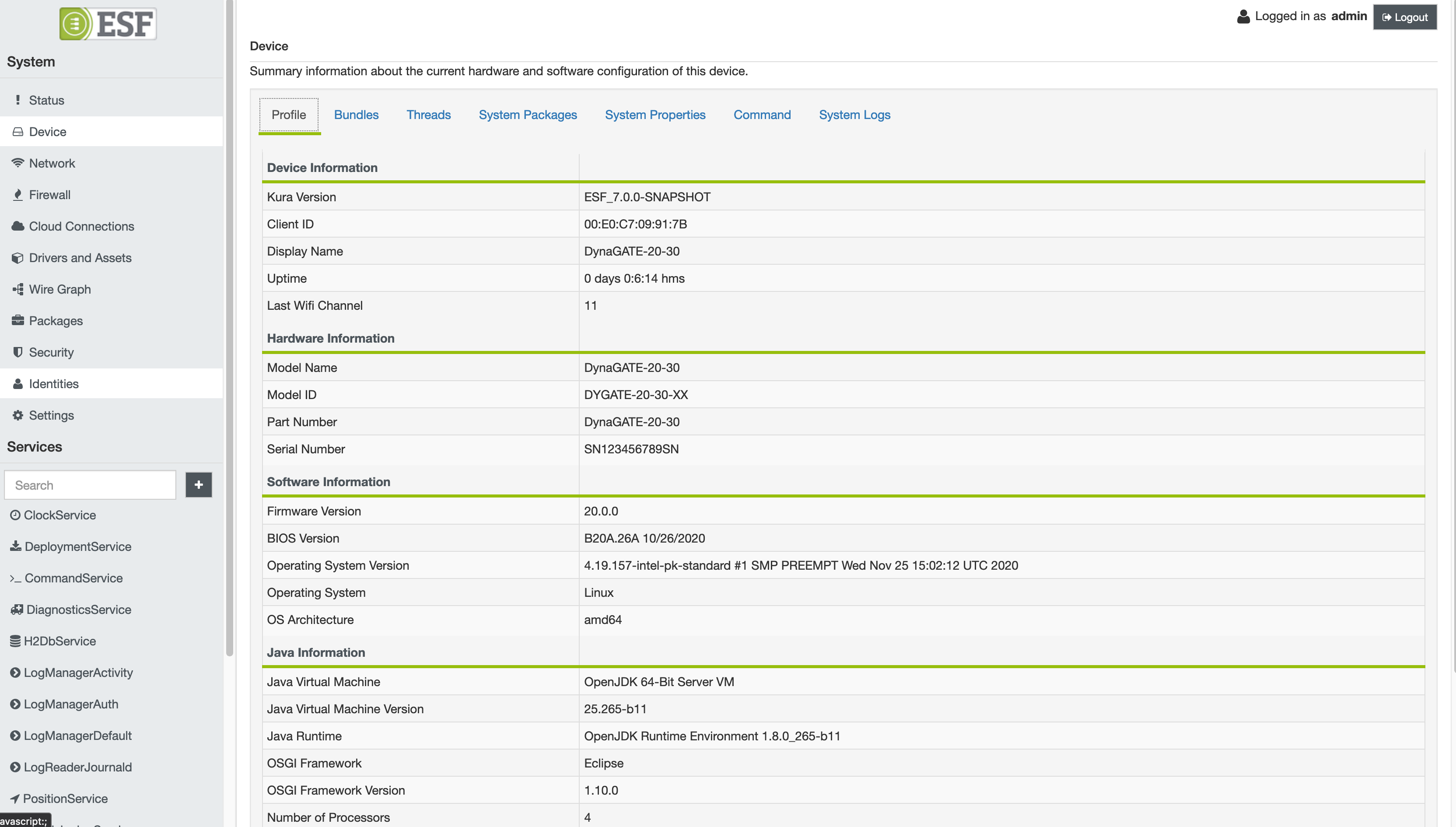
Bundles
This tab lists all the bundles installed on ESF, with details about the name, version, id and state.
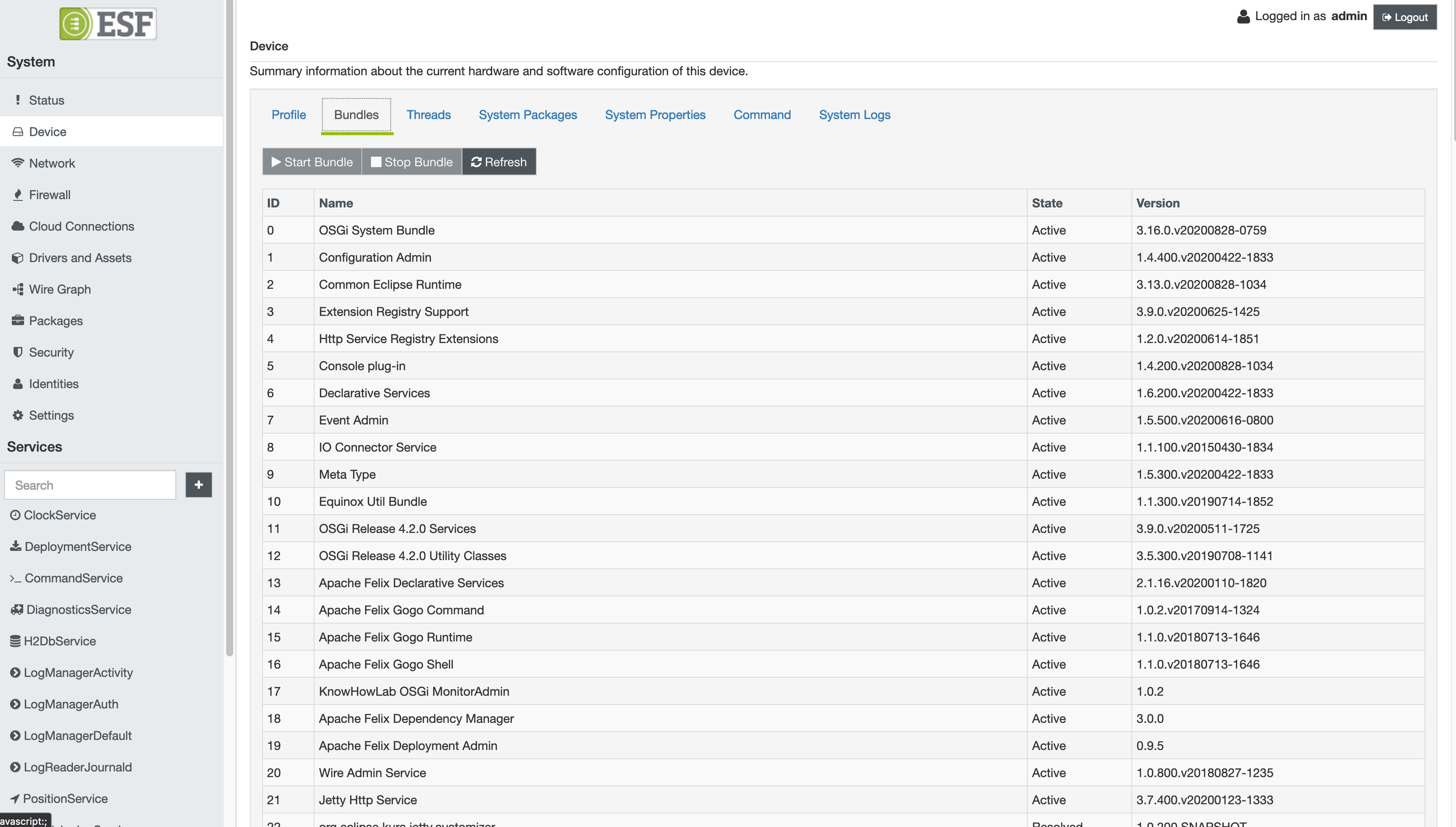
Threads
The Threads tab shows a list of the threads that are currently running in the JVM.
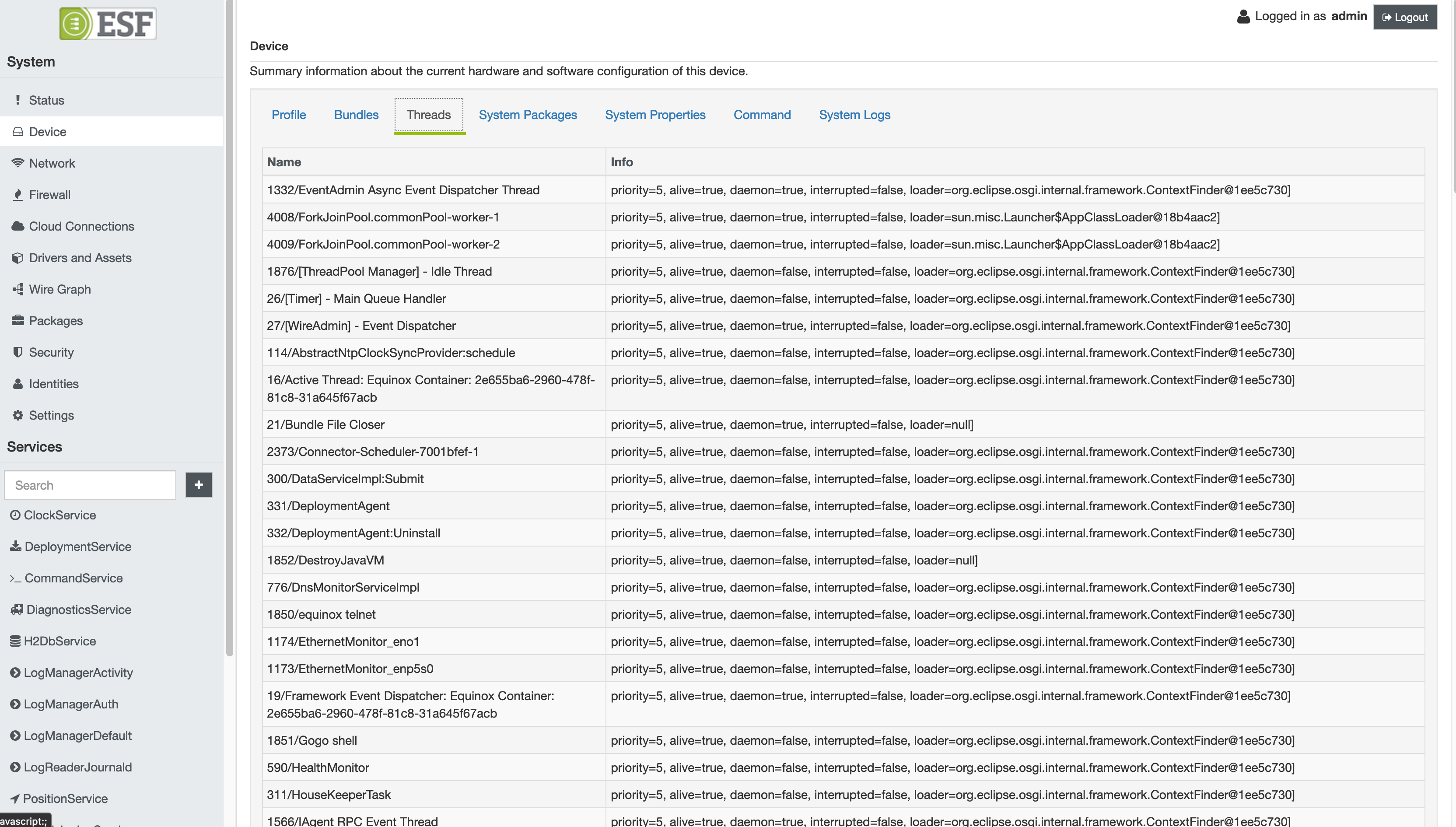
System Packages
The System Packages tab shows the list of all the Linux packages installed on the OS. The package is detailed with the name, version and type (DEB/RPM).
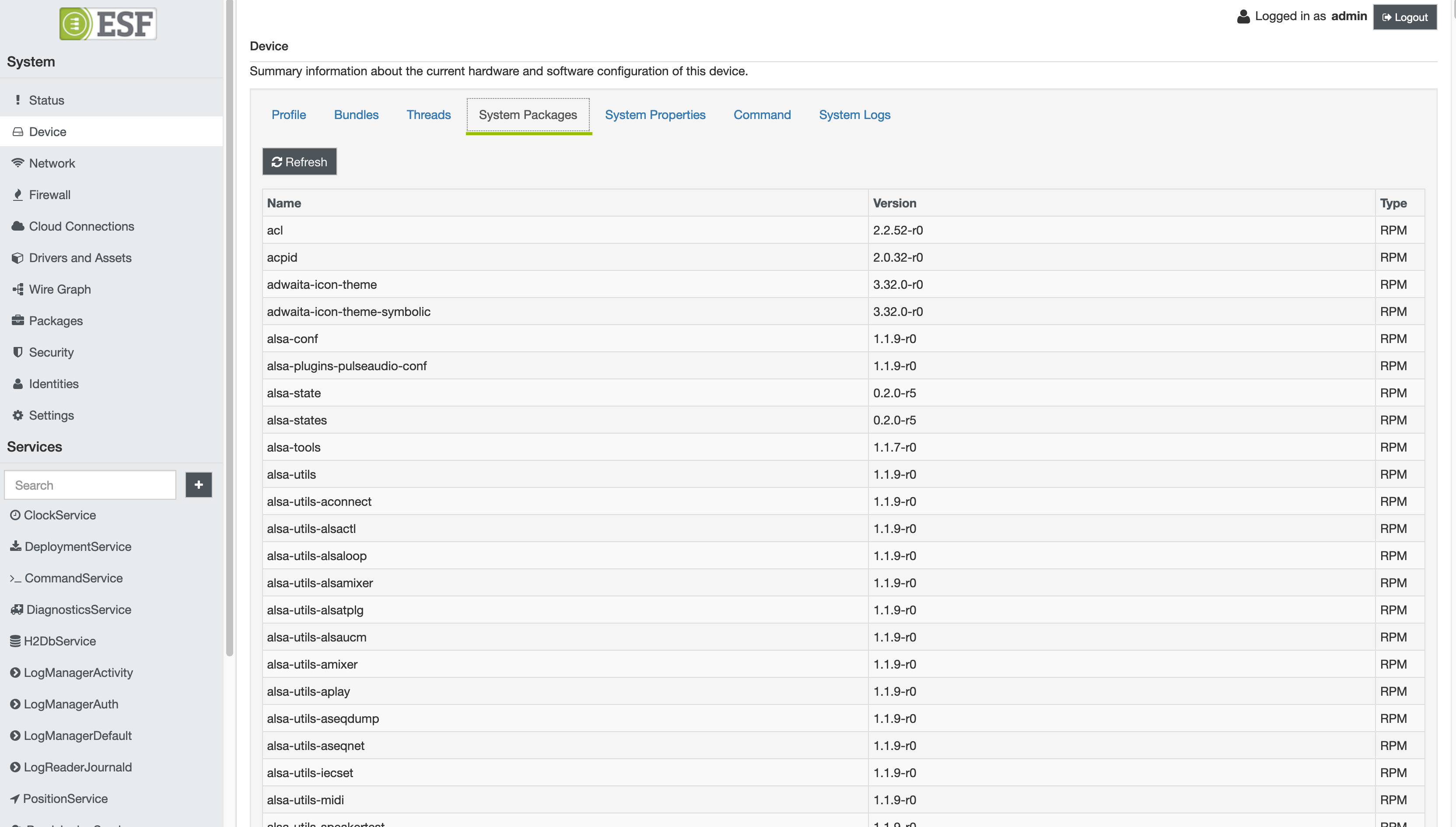
System Properties
The System Properties tab shows a list of relevant properties including OS and JVM parameters.
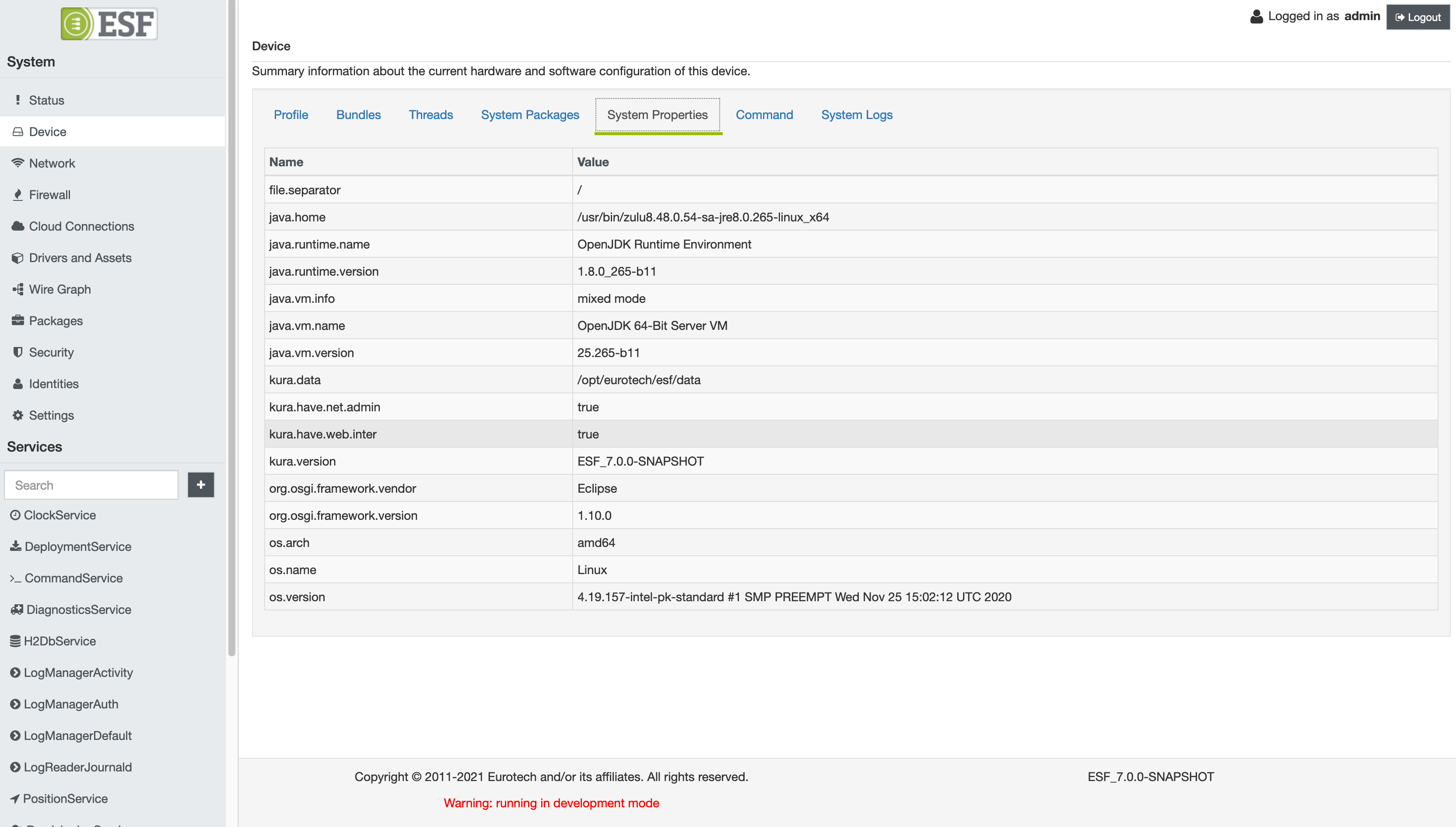
Command
A detailed description of this tab is presented in the Command Service page.
System Logs
The System Logs tab allows to download a compressed file containing all the relevant log files from the gateway. In particular the following items will be added to the compressed file:
- all the files in /var/log or the the content of the folder defined by the kura.log.download.sources property;
- the content of the journal for the Kura process (kura-journal.log);
- the content of the journal for the whole system (system-journal.log).
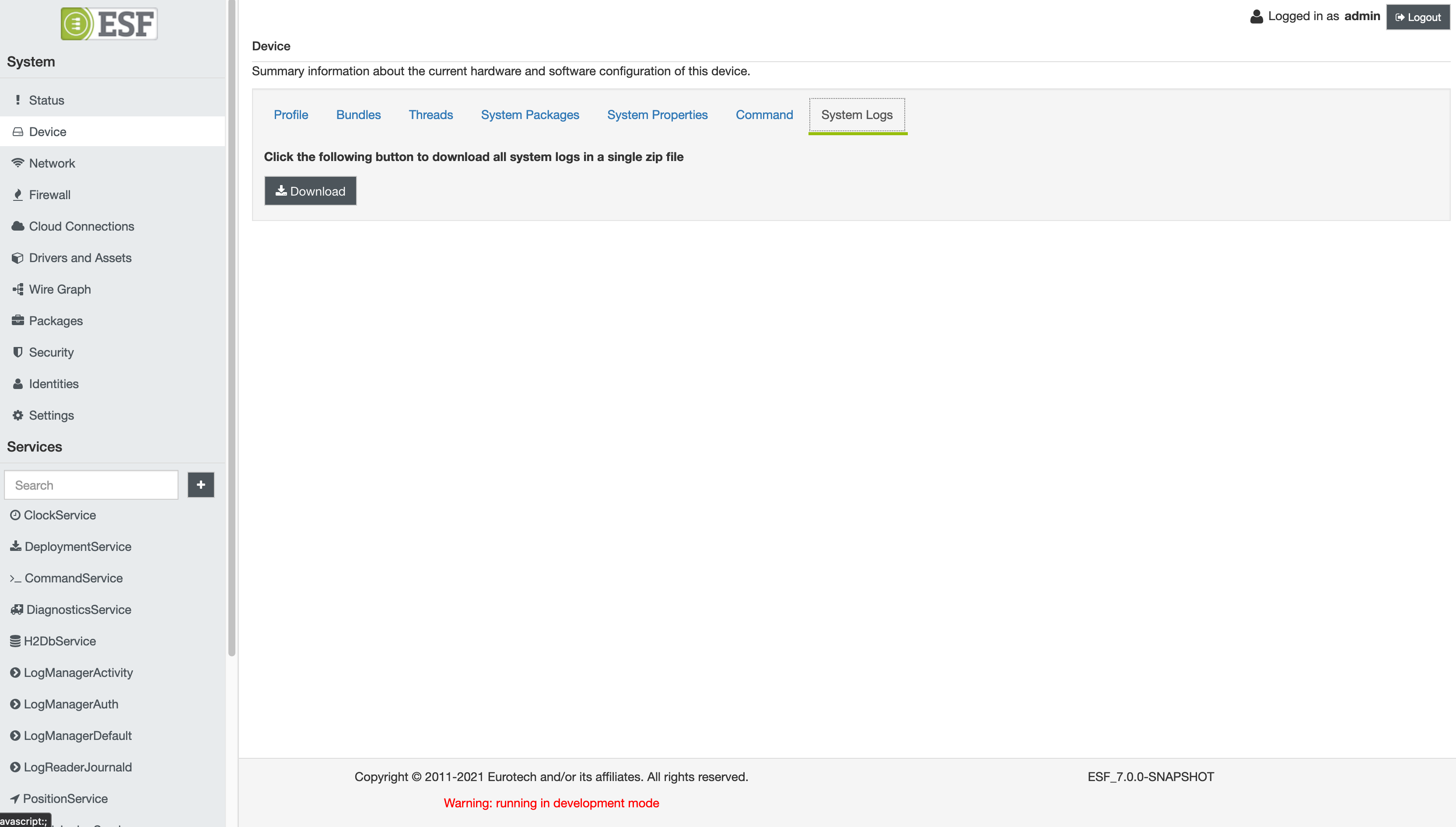
Updated 3 months ago
