MQTT Namespace
This section provides guidelines on how to structure the MQTT topic namespace for messaging interactions with applications running on IoT gateway devices.
Interactions may be solicited by a remote server to the gateway using a request/response messaging model, or unsolicited when the gateway simply reports messages or events to a remote server based on periodic or event-driven patterns.
The table below defines some basic terms used in this document:
| account_name | Identifies a group of devices and users. It can be seen as partition of the MQTT topic namespace. For example, access control lists can be defined so that users are only given access to the child topics of a given account_name. |
| client_id | Identifies a single gateway device within an account (typically the MAC address of a gateway’s primary network interface). The client_id maps to the Client Identifier (Client ID) as defined in the MQTT specifications. |
| app_id | Unique string identifier for application (e.g., “CONF-V1”, “CONF-V2”, etc.). |
| resource_id | Identifies a resource(s) that is owned and managed by a particular application. Management of resources (e.g., sensors, actuators, local files, or configuration options) includes listing them, reading the latest value, or updating them to a new value. A resource_id may be a hierarchical topic, where, for example, “sensors/temp” may identify a temperature sensor and “sensor/hum” a humidity sensor. |
A gateway, as identified by a specific client_id and belonging to a particular account_name, may have one or more applications running on it (e.g., “app_id1”, “app_id2”, etc.). Each application can manage one or more resources identified by a distinct resource_id(s).
Based on this criterion, an IoT application running on an IoT gateway may be viewed in terms of the resources it owns and manages as well as the unsolicited events it reports.
MQTT Request/Response Conversations
Solicited interactions require a request/response message pattern to be established over MQTT. To initiate a solicited conversation, a remote server first sends a request message to a given application running on a specific device and then waits for a response.
To ensure the delivery of request messages, applications that support request/response conversations via MQTT should subscribe to the following topic on startup:
$EDC/account_name/client_id/app_id/#
The $EDC prefix is used to mark topics that are used as control topics for remote management. This prefix distinguishes control topics from data topics that are used in unsolicited reports and marks the associated messages as transient (not to be stored in the historical data archive, if present).
While ESF currently requires “$EDC” as the prefix for control topics, this prefix may change in the future for the following reasons:
MQTT 3.1.1 discourages the use of topic starting with “$” for application purposes.
As a binding of LWM2M over MQTT is taking shape, it would make sense to use a topic prefix for management messages like “LWM2M” or similar abbreviations (e.g. "LW2”, “LWM”).
A requester (i.e., the remote server) initiates a request/response conversation through the following events:
-
Generating a conversation identifier known as a request.id (e.g., by concatenating a random number to a timestamp)
-
Subscribing to the topic where the response message will be published, where requester.client.id is the client ID of the requester, such as:
$EDC/account_name/requester.client.id/app_id/REPLY/request.id
- Sending the request message to the appropriate application-specific topic with the following fields in the payload:
- request.id (identifier used to match a response with a request)
- requester.client.id (client ID of the requester)
The application receives the request, processes it, and responds on a REPLY topic structured as:
$EDC/account_name/requester.client.id/app_id/REPLY/request.id
While this recommendation does not mandate the format of the message payload, which is application-specific, it is important that the request.id and requester.client.id fields are included in the payload. ESF leverages an MQTT payload encoded through Google Protocol Buffers. ESF includes the request.id and the requester.client.id as two named metrics of the Request messages. The ESF payload definition can be found here.
Once the response for a given request is received, the requester unsubscribes from the REPLY topic.
MQTT Request/Response Example
The following sample request/response conversation shows the device configuration being provided for an application:
account_name: guest
device client_id: F0:D2:F1:C4:53:DB
app_id: CONF-V1
Remote Service Requester client_id: 00:E0:C7:01:02:03The remote server publishes a request message similar to the following:
- Request Topic:
- $EDC/guest/F0:D2:F1:C4:53:DB/CONF-V1/GET/configurations
- Request Payload:
- request.id: 1363603920892-8078887174204257595
- requester.client.id: 00:E0:C7:01:02:03
The gateway device replies with a response message similar to the following:
- Response Topic:
- $EDC/guest/00:E0:C7:01:02:03/CONF-V1/REPLY/1363603920892-8078887174204257595
- Response Payload, where the following properties are mandatory:
- response.code
Possible response code values include:- 200 (RESPONSE_CODE_OK)
- 400 (RESPONSE_CODE_BAD_REQUEST)
- 404 (RESPONSE_CODE_NOTFOUND)
- 500 (RESPONSE_CODE_ERROR)
- response.exception.message (value is null or an exception
message)
response.exception.message (value is null or an exception stack
trace)
- response.code
In addition to the mandatory properties, the response payload may also have custom properties whose description is beyond the scope of this document.
It is recommended that the requester server employs a timeout to control the length of time that it waits for a response from the gateway device. If a response is not received within the timeout interval, the server can expect that either the device or the application is offline.
MQTT Remote Resource Management
A remote server interacts with the application’s resources through read, create and update, delete, and execute operations. These operations are based on the previously described request/response conversations.
Read Resources
An MQTT message published on the following topic is a read request for the resource identified by the resource_id:
- $EDC/account_name/client_id/app_id/GET/resource_id
The receiving application responds with a REPLY message containing the latest value of the requested resource.
The resource_id is application specific and may be a hierarchical topic. It is recommended to design resource identifiers following the best practices established for REST API.
For example, if an application is managing a set of sensors, a read request issued to the topic "$EDC/account_name/client_id/app_id/GET/sensors" will reply with the latest values for all sensors.
Similarly, a read request issued to the topic "$EDC/account_name/client_id/app_id/GET/sensors/temp" will reply with the latest value for only a temperature sensor that is being managed by the application.
Create or Update Resources
An MQTT message published on the following topic is a create or update request for the resource identified by the resource_id:
- $EDC/account_name/client_id/app_id/PUT/resource_id
The receiving application creates the specified resource (or updates it if it already exists) with the value supplied in the message payload and responds with a REPLY message.
As in the read operations, the resource_id is application specific and may be a hierarchical topic. It is recommended to design resource identifiers following the best practices established for REST API. For example, to set the value for an actuator, a message can be published to the topic "$EDC/account_name/client_id/app_id/PUT/actuator/1" with the new value suplliied in the message payload.
Delete Resources
An MQTT message published on the following topic is a delete request for the resource identified by the resource_id:
- $EDC/account_name/client_id/app_id/DEL/resource_id
The receiving application deletes the specified resource, if it exists, and responds with a REPLY message.
Execute Resources
An MQTT message published on the following topic is an execute request for the resource identified by the resource_id:
- $EDC/account_name/client_id/app_id/EXEC/resource_id
The receiving application executes the specified resource, if it exists, and responds with a REPLY message. The semantics of the execute operation is application specific.
Other Operations
The IoT application may respond to certain commands, such as taking a snapshot of its configuration or executing an OS-level command. The following topic namespace is recommended for command operations:
- $EDC/account_name/client_id/app_id/EXEC/command_name
An MQTT message published with this topic triggers the execution of the associated command. The EXEC message may contain properties in the MQTT payload that can be used to parameterize the command execution.
MQTT Unsolicited Events
IoT applications have the ability to send unsolicited messages to a remote server using events to periodically report data readings from their resources, or to report special events and observed conditions.
It is recommended to not use MQTT control topics for unsolicited events, and subsequently, to avoid the $EDC topic prefix.
Event MQTT topics generally follow the pattern shown below to report unsolicited data observations for a given resource:
- account_name/client_id/app_id/resource_id
Discoverability
The MQTT namespace guidelines in this document do not address remote discoverability of a given device’s applications and its resources. The described interaction pattern can be easily adopted to define an application whose only responsibility is reporting the device profile in terms of installed applications and available resources.
Remote OSGi Management via MQTT
The concepts previously described have been applied to develop a solution that allows for the remote management of certain aspects of an OSGi container through the MQTT protocol, including:
-
Remote deployment of application bundles
-
Remote start and stop of services
-
Remote read and update of service configurations
The following sections describe the MQTT topic namespaces and the application payloads used to achieve the remote management of an OSGi container via MQTT.
For the scope of this document, some aspects concerning the encoding and compressing of the payload are not included.
The applicability of the remote management solution, as inspired by the OSGi component model, can be extended beyond OSGi as the contract with the managing server based on MQTT topics and XML payloads.
Remote OSGi ConfigurationAdmin Interactions via MQTT
An application bundle is installed in the gateway to allow for remote management of the configuration properties of the services running in the OSGi container.
For information about the OSGi Configuration Admin Service and the OSGi Meta Type Service, please refer to the OSGi Service Platform Service Compendium 4.3 Specifications.
The app_id for the remote configuration service of an MQTT application is “CONF-V1”. The resources it manages are the configuration properties of the OSGi services. Service configurations are represented in XML format.
The following service configuration XML message is an example of a watchdog service:
<?xml version="1.0" encoding="UTF-8" standalone="yes"?>
<ns2:configuration xmlns:ns2=<http://eurotech.com/esf/2.0
xmlns=<http://www.osgi.org/xmlns/metatype/v1.2.0>
pid="org.eclipse.kura.watchdog.WatchdogService">
<OCD id="org.eclipse.kura.watchdog.WatchdogService"
name="WatchdogService"
description="WatchdogService Configuration">
<Icon resource="WatchdogService"/>
<AD id="watchdog.timeout"
name="watchdog.timeout"
required="true"
default="10000"
cardinality="0"
type="Integer"
description=""/>
</OCD>
<ns2:properties>
<ns2:property type="Integer" array="false" name="watchdog.timeout">
<ns2:value>10000</ns2:value>
</ns2:property>
</ns2:properties>
</ns2:configuration>The service configuration XML message is comprised of the following parts:
-
The Object Class Definition (OCD), which describes the service attributes that may be configured. (The syntax of the OCD element is described in the OSGi Service Platform Service Compendium 4.3 Specifications, Section 105.3.)
-
The properties element, which contains one or more properties with their associated type and values. The type name must match the name provided in the corresponding attribute definition identifier (AD id) contained in the OCD.
The “CONF-V1” application supports the read and update resource operations as described in the following sections.
Read All Configurations
This operation provides all service configurations for which remote administration is supported.
- Request Topic:
- $EDC/account_name/client_id/CONF-V1/GET/configurations
- Request Payload:
- Nothing application-specific beyond the request ID and requester client ID
- Response Payload:
- Configurations of all the registered services serialized in XML format
Read Configuration for a Given Service
This operation provides configurations for a specific service that is identified by an OSGi service persistent identifier (pid).
- Request Topic:
- $EDC/account_name/client_id/CONF-V1/GET/configurations/pid
- Request Payload:
- Nothing application-specific beyond the request ID and requester client ID
- Response Payload:
- Configurations of the registered service identified by a pid serialized in XML format
Update All Configurations
This operation remotely updates the configuration of a set of services.
- Request Topic:
- $EDC/account_name/client_id/CONF-V1/PUT/configurations
- Request Payload:
- Service configurations serialized in XML format
- Response Payload:
- Nothing application-specific beyond the response code
Update the Configuration of a Given Service
This operation remotely updates the configuration of the service identified by a pid.
- Request Topic:
- $EDC/account_name/client_id/CONF-V1/PUT/configurations/pid
- Request Payload:
- Service configurations serialized in XML format
- Response Payload:
- Nothing application-specific
Example Management Web Application
The previously described read and update resource operations can be leveraged to develop a web application that allows for remote OSGi service configuration updates via MQTT though a web user-interface.
The screen capture that follows shows an example administration application where, for a given IoT gateway, a list of all configurable services is presented to the administrator.
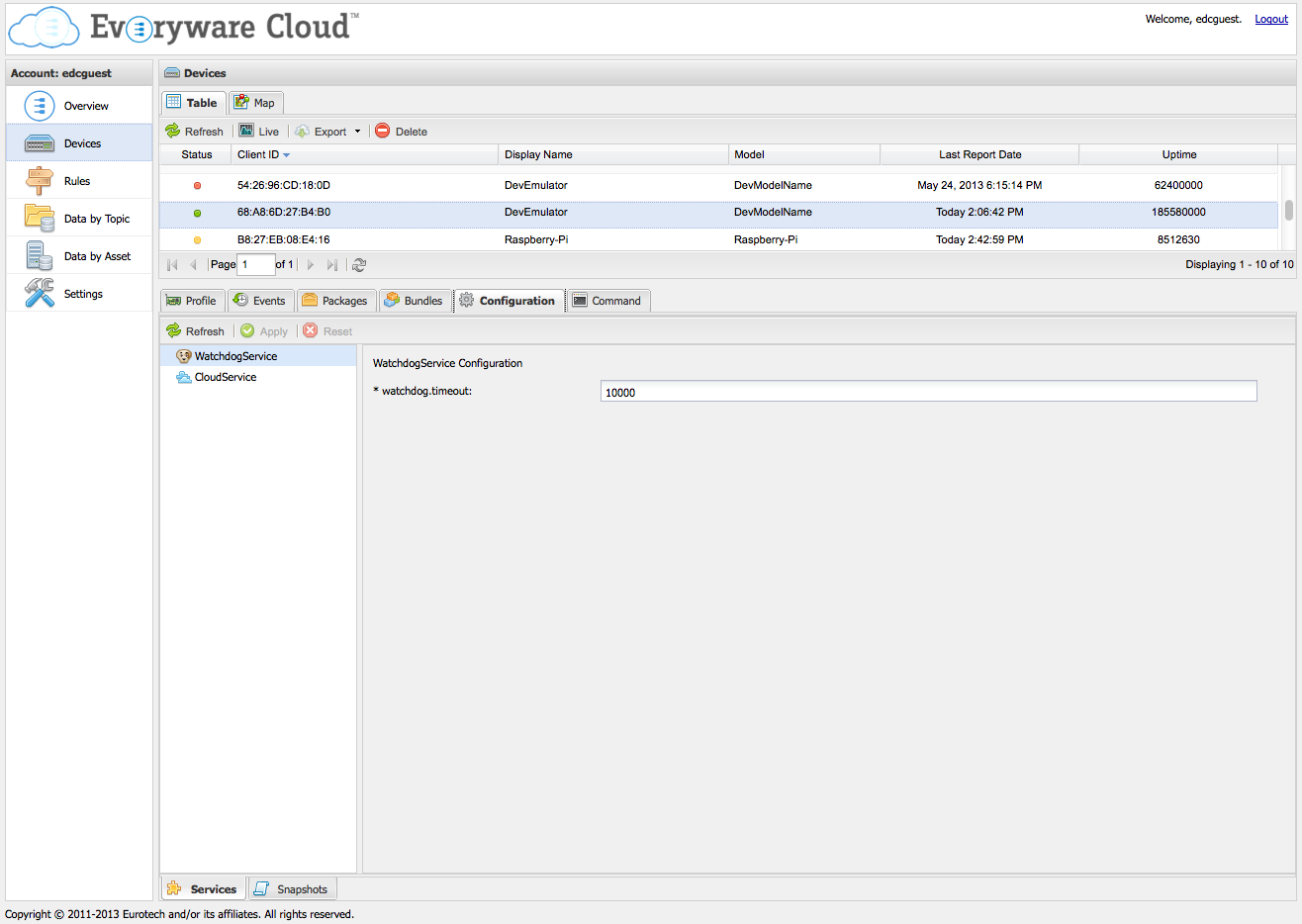
When one such service is selected, a form is dynamically generated based on the metadata provided in the service OCD. This form includes logic to handle different attribute types, validate acceptable value ranges, and render optional values as drop-downs. When the form is submitted, the new values are communicated to the device through an MQTT resource update message.
Remote OSGi DeploymentAdmin Interactions via MQTT
An application is installed in the gateway to allow for the remote management of the deployment packages installed in the OSGi container.
For information about the OSGi Deployment Admin Service, please refer to the OSGi Service Platform Service Compendium 4.3 Specifications.
The app_id for the remote deployment service of an MQTT application is “DEPLOY-V2”. The resources it manages are the packages deployed in the OSGi container. Deployment packages are represented in XML format.
DEPLOY-V2
Download and Install Messages
The download request allows to download and optionally install a software package.
The installation procedure will be performed after the download completes if the dp.install metric is set to true. If the metric is set to false, the installation step will not be performed.
The package type must be specified using the dp.install.system.update request metric, the supported types are the following:
- OSGi Deployment Package: An OSGi deployment package. Selected with dp.install.system.update =
false. - Executable Shell Script: A shell script that applies a system level update. Selected with dp.install.system.update =
true.
NoteIt is recommended to use Activity Updates via Ansible feature to deploy system level software updates instead of DEPLOY-V2 if it is supported by the platform.
The device will report the download progress and result of the installation to the cloud platform by sending asynchronous download notification messages and install notification messages.
The completion notification logic differs depending on the package type.
-
OSGi Deployment Package: The completion notification will be sent immediately after that the Deployment Package is installed on the system.
-
Executable Shell Script: The completion notification will not be sent immediately after that the shell script is executed, but is determined by the execution of an additional verifier script. The verifier script will be executed at next framework startup. A install notification message will be sent afterwards, with
dp.install.status =COMPLETEDif the exit status is 0 or dp.install.status =FAILEDotherwise. This is based on the assumption that a system level update will typically require a device restart.The verifier script can be provided in the following ways:
-
By specifying a download URL as the value of the dp.install.verifier.uri request metric. In this case the framework will download the verifier script from the provided URL.
-
By installing it during the execution of the main shell script. In this case the file must be placed in the
/opt/eurotech/esf/data/persistance/verificationdirectory. The installed verifier file name must have the${name}-${version}.sh_verifier.shstructure where${name}and${version}must be replaced with the values of the dp.name and dp.version request metrics.
-
WarningAs said above, in case of Executable Shell Script, the completion notification will not be sent if the verifier script is not provided and/or the framework is not restarted.
Request:
-
Request Topic:
- $EDC/[account_name]/[client_id]/DEPLOY-V2/EXEC/download
-
Payload:
- metrics:
- dp.job.id (Long). Mandatory.
Represents a unique Job ID for the download. - dp.uri (String). Mandatory.
Represents the URI of the deployment package. - dp.name (String). Mandatory.
The value of the header DeploymentPackage-SymbolicName in the
DP MANIFEST. - dp.version (String). Mandatory.
The value of the header DeploymentPackage-Version in the DP MANIFEST.
The file will be saved in the temporary directory as
<dp.name>-<dp.version>.jar possibly overwriting an existing file. - dp.download.protocol (String) Mandatory.
Specifies the protocol to be used to download the
bundles/shell scripts. Must be set to HTTP or HTTPS. - dp.download.block.size (Integer). Optional
(if not specified by the cloud platform, it is estimated by the
device, depending on the total file size. In this case it is
fixed at 1% of the total file size).
The size in kBi of the blocks used to download the DP. - dp.download.block.delay (Integer). Optional (default: 0).
Delay in ms between block transfers. - dp.download.notify.block.size (Integer). Optional
(if not specified by the cloud platform, it is estimated by the
device, depending on the total file size. In this case it is
fixed at 5% of the total file size).
The size in kBi between the notification messages sent to the cloud
platform. - dp.download.timeout (Integer). Optional (default: 60000).
The timeout in seconds for each block that has to be downloaded. - dp.download.resume (Bool). Optional (default: true).
Resume download transfer if supported by the server. - dp.download.force (Bool). Optional (default: true).
Specifies if the download forces to download again the file,
if already exists on target device. - dp.download.username (String). Optional.
Username for password protected download. No authentication will be
tried if username is not present. - dp.download.password (String). Optional.
Password for password protected download. No authentication will be
tried if password is not present - dp.download.hash (String). Optional.
The algorithm and value of the hash of the file used to verify the
integrity of the download. The format is of this property is:
{algorithm}:{hash value} - dp.install (Bool). Optional (default: true).
Whether the package should be immediately installed after being
downloaded. - dp.install.system.update (Bool). Optional (default: false).
Sets whether or not this is a system update, rather than a
bundle/package update. - dp.install.verifier.uri (String). Optional.
The verifier script URI to run after the installation of the system
update. - dp.reboot (Bool). Optional (default: false).
Whether the system should be rebooted as part of the package
installation process. This property is ignored if dp.install.system.update is true. In such case the reboot must be implemented as part of the script. - dp.reboot.delay (Integer). Optional (default: 0 - immediately).
Delay after which the device will be rebooted. Only meaningful if dp.reboot is true and dp.install.system.update is false.
- dp.job.id (Long). Mandatory.
- metrics:
Response:
The client will reply immediately with an appropriate response.code.
If the platform retries the request but the download is in progress, the client
will reply that the request is already in progress with a 500 error code.
If the DP has already been downloaded, the client will reply that the request
has been accepted. If the dp.download.force flag is set to true, the client will
start the download from the beginning, if false the device will proceed with the
installation.
Payload: no application-specific metrics or body.
Request:
- Request Topic:
- $EDC/[account_name]/[client_id]/DEPLOY-V2/GET/download
- Payload: no application-specific metrics or body.
Response:
- Payload:
- metrics:
- dp.http.transfer.size (Integer).
The size in kBi of the DP being downloaded - dp.http.transfer.progress (Integer).
The estimated progress of the download in percentage (0-100%).
Do not rely on this indicator to detect the download completion. - dp.http.transfer.status (String).
An enum specifying the download status
(IN_PROGRESS, COMPLETED, FAILED...). - job.id (Long) Optional.
The ID of the job to notify status
- dp.http.transfer.size (Integer).
- metrics:
Request:
- Request Topic:
- $EDC/[account_name]/[client_id]/DEPLOY-V2/DEL/download
- Payload: no application-specific metrics or body.
Response:
- Response Payload:
- Nothing application-specific beyond the response code. Unsolicited messages
will report the status of the cancel operation.
- Nothing application-specific beyond the response code. Unsolicited messages
Unsolicited messages for download progress
The client will start downloading the DP and will compute the size of the
transfer from the HTTP header. This size will be used to estimate the download
progress using the request parameter dp.download.block.size.
Next, the client will report the download progress to the platform by
publishing, with QoS==2, one or more unsolicited messages. If HTTP header is
not available, the device will report 50% as dp.download.progress for all the
download processes.
The value of requester.client.id is one of the last downloads or install
request received.
Download Notification:
- $EDC/account_name/requester.client.id/DEPLOY-V2/NOTIFY/client-id/download
- Payload:
- metrics:
- job.id (Long).
The ID of the job to notify status - dp.download.size (Integer).
The size in kBi of the DP being downloaded - dp.download.progress (Integer).
The estimated progress of the download in percentage (0-100%).
Do not rely on this indicator to detect the download completion. - dp.download.status (String).
An enum specifying the download status (IN_PROGRESS, COMPLETED,
FAILED, CANCELLED...). - dp.download.error.message (String).
In case of FAILED status, this metric will contain information
about the error. - dp.download.index (Integer).
The index of the file that is currently downloaded. This is supposed
to support multiple file downloads.
- job.id (Long).
- metrics:
Install Messages
Request:
- Request Topic:
- $EDC/[account_name]/[client_id]/DEPLOY-V2/EXEC/install
- Payload:
- metrics:
- dp.name (String). Mandatory.
The value of the header DeploymentPackage-SymbolicName in the DP
MANIFEST. - dp.version (String). Mandatory.
The value of the header DeploymentPackage-Version in the DP
MANIFEST. The basename of the DP file will to install is derived as
<dp.name>-<dp.version>.jar. The file is assumed to reside in the
temporary directory. - dp.install.system.update (Bool). Mandatory.
Specifies if the specified resource is a system update or not.
It can be applied to the system immediately or after a system reboot. - dp.install.verifier.uri (String). Optional.
The verifier script URI to run after the installation of the system
update. - dp.reboot (Bool). Optional (default: false).
Whether the system should be rebooted as part of the package
installation process. There might be DPs requiring a
post-installation (from the standpoint of the OSGi Deployment Admin)
step requiring a system reboot. Note that the post-install phase is
not handled by the Deployment Admin. The installation in this case
is complete (and can fail) after the reboot. This property is ignored if dp.install.system.update is true. In such case the reboot must be implemented as part of the script. - dp.reboot.delay (Integer). Optional (default: 0 - immediately).
Delay after which the device will be rebooted. Only meaningful if dp.reboot is true and dp.install.system.update is false.
- dp.name (String). Mandatory.
- metrics:
NoteThis operation can be retried. Anyway, if it fails once it's likely to fail again.
Response:
- Payload: Nothing application-specific beyond the response code. Unsolicited
messages will report the status of the install operation.
Request:
- Request Topic:
- $EDC/[account_name]/[client_id]/DEPLOY-V2/GET/install
- Payload: no application-specific metrics or body.
Response:
- Payload:
- metrics:
- dp.install.status (String).
An enum specifying the install status- IDLE
- INSTALLING BUNDLE
- dp.name (String). Optional.
If installing: the value of the header DeploymentPackage-SymbolicName
in the DP MANIFEST. - dp.version (String). Optional.
If installing: the value of the header DeploymentPackage-Version
in the DP MANIFEST.
- dp.install.status (String).
- metrics:
Unsolicited messages for install progress
If the value of dp.install in the original download request is true the client will start installing the DP.
Due to the limitations of the OSGi DeploymentAdmin, it's not possible to have feedback on the install progress.
However, these operations should normally complete in a few seconds, even for an upgrade.
Otherwise (dp.install==false), the platform can request the installation of an already downloaded package through the following message:
Install notification:
- $EDC/account_name/requester.client.id/DEPLOY-V2/NOTIFY/client-id/install
- Payload:
- metrics:
- job.id (Long).
The ID of the job to notify status - dp.name (String).
The name of the package that is installing. - dp.install.progress (Integer).
The estimated progress of the install in percentage (0-100%). Due
to limitations of the OSGi DeploymentAdmin, it's not possible to
have a linear progress. It will go from 0% to 100% in one step. Do
not rely on this indicator to detect the download completion. - dp.install.status (String).
An enum specifying the install status (IN_PROGRESS, COMPLETED,
FAILED...). - dp.install.error.message (String) Optional.
In case of FAILED status, this metric will contain information
about the error.
- job.id (Long).
- metrics:
Uninstall Messages
Request:
- Request Topic:
- $EDC/[account_name]/[client_id]/DEPLOY-V2/EXEC/uninstall
- Payload:
- metrics:
- dp.name (String). Mandatory.
The value of the header DeploymentPackage-SymbolicName in the DP
MANIFEST. - job.id (Long) Mandatory.
The ID of the job to notify status - dp.version (String). Mandatory.
The value of the header DeploymentPackage-Version in the DP
MANIFEST. The basename of the DP file will to install is derived
as <dp.name>-<dp.version>.jar. The file is assumed to reside in the
temporary directory. - dp.reboot (Bool). Optional (default: false).
Whether the system should be rebooted as part of the package
uninstall process. - dp.reboot.delay (Integer). Optional (default: 0 - immediately).
Delay after which the device will be rebooted. Only meaningful if
dp.reboot==true.
- dp.name (String). Mandatory.
- metrics:
Response:
The client will reply immediately with an appropriate response.code. If the platform retries the request but the uninstall operation is in progress, the client will reply that the request is already in progress with a 500 error code. At the end of the uninstall operation, an unsolicited message is sent to the cloud platform to report the operation status. If a reboot was requested in the received uninstall request, it will be executed with the specified delay.
Unsolicited messages for uninstall progress
Uninstall notification:
- $EDC/account_name/requester.client.id/DEPLOY-V2/NOTIFY/client-id/uninstall
- Payload:
- metrics:
- job.id (Long).
The ID of the job to notify status - dp.name (String).
The name of the package that is uninstalling. - dp.uninstall.progress (Integer).
The estimated progress of the install in percentage (0-100%).
Due to limitations of the OSGi DeploymentAdmin, it's not possible
to have a linear progress. It will go from 0% to 100% in one step.
Do not rely on this indicator to detect the download completion. - dp.uninstall.status (String).
An enum specifying the uninstall status (IN_PROGRESS, COMPLETED,
FAILED...). - dp.uninstall.error.message (String) Optional.
In case of FAILED status, this metric will contain information
about the error.
- job.id (Long).
- metrics:
Read All Bundles
This operation provides all the bundles installed in the OSGi framework.
- Request Topic:
- $EDC/account_name/client_id/DEPLOY-V2/GET/bundles
- Request Payload:
- Nothing application-specific beyond the request ID and requester
client ID
- Nothing application-specific beyond the request ID and requester
- Response Payload:
- Installed bundles serialized in XML format
The following XML message is an example of a bundle:
<?xml version="1.0" encoding="UTF-8" standalone="yes"?>
<bundles>
<bundle>
<name>org.eclipse.osgi</name>
<version>3.8.1.v20120830-144521</version>
<id>0</id>
<state>ACTIVE</state>
</bundle>
<bundle>
<name>org.eclipse.equinox.cm</name>
<version>1.0.400.v20120522-1841</version>
<id>1</id>
<state>ACTIVE</state>
</bundle>
</bundles>The bundle XML message is comprised of the following bundle elements:
- Symbolic name
- Version
- ID
- State
Start a Bundle
This operation starts a bundle identified by its ID.
- Request Topic:
- $EDC/account_name/client_id/DEPLOY-V2/EXEC/start/bundle_id
- Request Payload:
- Nothing application-specific beyond the request ID and requester
client ID
- Nothing application-specific beyond the request ID and requester
- Response Payload:
- Nothing application-specific beyond the response code
Stop a Bundle
This operation stops a bundle identified by its ID.
- Request Topic:
- $EDC/account_name/client_id/DEPLOY-V2/EXEC/stop/bundle_id
- Request Payload:
- Nothing application-specific beyond the request ID and requester
client ID
- Nothing application-specific beyond the request ID and requester
- Response Payload:
- Nothing application-specific beyond the response code
Example Management Web Application
The previously described read, start/stop, and install/uninstall resources can be used to implement a remote management application.
For example Everyware Cloud allows to interact with the the download and install resources from the following sections:
- Devices section:
Selecting the Devices section, a target device, and then clicking on the Install button in the Packages tab will allow to send download and install requests.
- Batch Jobs section
It is possible to create a batch job with the Package Download / Install definition to perform a download / install request on a set of target devices.
Remote Gateway Inventory via MQTT
An application is installed in the gateway to allow for the remote query of the resources installed in the OSGi container and the underlying OS.
The app_id for the remote inventory service of an MQTT application is “INVENTORY-V1”. The service allows retrieving all the different resources available/installed on the gateway. The service supports the following resources:
- BUNDLES : represents a OSGi Bundle
- DP : represents a OSGi Deployment Package
- DEB : represents a Linux Debian package
- RPM : represents a Linux RPM package
- APK : represents a Linux Alpine APK package
- DOCKER : represents a container
The resources are represented in JSON format. The following message is an example of a service deployment:
{
"inventory":[
{
"name":"adduser",
"version":"3.118",
"type":"DEB"
},
{
"name":"io.netty.transport-native-unix-common",
"version":"4.1.34.Final",
"type":"BUNDLE"
},
]
}The inventory JSON message is comprised of the following package elements:
-
Name
-
Version
-
Type
The “INVENTORY-V1” application supports the resource operations as described in the following sections.
Inventory Bundles
Read All Bundles
This operation provides all the bundles installed in the OSGi framework.
- Request Topic:
- $EDC/account_name/client_id/INVENTORY-V1/GET/bundles
- Request Payload:
- Nothing application-specific beyond the request ID and requester client ID
- Response Payload:
- Installed bundles serialized in JSON format
The following JSON message is an example of a bundle:
{
"bundles":[
{
"name":"org.eclipse.osgi",
"version":"3.16.0.v20200828-0759",
"id":0,
"state":"ACTIVE",
"signed":true
},
{
"name":"org.eclipse.equinox.cm",
"version":"1.4.400.v20200422-1833",
"id":1,
"state":"ACTIVE",
"signed":false
}
]
}The bundle JSON message is comprised of the following bundle elements:
-
Symbolic name
-
Version
-
ID
-
State
-
Signed
Start Bundle
This operation allows to start a bundles installed in the OSGi framework.
- Request Topic:
- $EDC/account_name/client_id/INVENTORY-V1/EXEC/bundles/_start
- Request Payload:
- A JSON object that identifies the target bundle must be specified in payload body.
- Response Payload:
- Nothing application specific
Stop Bundle
- Request Topic:
- $EDC/account_name/client_id/INVENTORY-V1/EXEC/bundles/_stop
- Request Payload:
- A JSON object that identifies the target bundle must be specified in payload body.
- Response Payload:
- Nothing application specific
JSON identifier for start and stop requests
The requests for starting and stopping a bundle require the application to include a JSON object in request payload for selecting the target bundle, the defined properties are the following:
- name: The symbolic name of the bundle to be started/stopped. This parameter must be of string type and it is mandatory.
- version: The version of the bundle to be stopped. This parameter must be of string type and it is optional.
If multiple bundles match the selection criteria, only one of them will be stopped/started, which one is not defined.
Examples:
{
"name":"org.eclipse.kura.example.beacon"
}{
"name":"org.eclipse.kura.example.beacon",
"version":"1.0.500"
}Inventory Deployment Packages
Read All Deployment Packages
This operation provides the deployment packages installed in the OSGi framework.
- Request Topic:
- $EDC/account_name/client_id/INVENTORY-V1/GET/packages
- Request Payload:
- Nothing application-specific beyond the request ID and requester client ID
- Response Payload:
- Installed deployment packages serialized in JSON format
The following JSON message is an example of a bundle:
{
"deploymentPackages":[
{
"name":"org.eclipse.kura.example.beacon",
"version":"1.0.500",
"signed":false,
"bundles":[
{
"name":"org.eclipse.kura.example.beacon",
"version":"1.0.500",
"id": 171,
"state": "ACTIVE",
"signed": false
}
]
}
]
}The deployment package JSON message is comprised of the following package elements:
-
Symbolic name
-
Version
-
Signature: true if all the bundles in the deployment package are signed
-
Bundles that are managed by the deployment package along with their symbolic name and version
Inventory System Packages (DEB/RPM/APK)
Read All System Packages
This operation provides the Linux packages installed in OS.
- Request Topic:
- $EDC/account_name/client_id/INVENTORY-V1/GET/systemPackages
- Request Payload:
- Nothing application-specific beyond the request ID and requester client ID
- Response Payload:
- Installed Linux Packages serialized in JSON format
The following JSON message is an example of a bundle:
{
"systemPackages":[
{
"name":"adduser",
"version":"3.118",
"type":"DEB"
},
{
"name":"alsa-utils",
"version":"1.1.8-2",
"type":"DEB"
},
{
"name":"ansible",
"version":"2.7.7+dfsg-1",
"type":"DEB"
},
{
"name":"apparmor",
"version":"2.13.2-10",
"type":"DEB"
},
{
"name":"apt",
"version":"1.8.2.1",
"type":"DEB"
},
{
"name":"apt-listchanges",
"version":"3.19",
"type":"DEB"
},
{
"name":"apt-transport-https",
"version":"1.8.2.2",
"type":"DEB"
},
{
"name":"apt-utils",
"version":"1.8.2.1",
"type":"DEB"
}
]
}The bundle JSON message is comprised of the following bundle elements:
-
Name
-
Version
-
Type
Inventory Containers
List All Containers
Using the API exposed by Inventory-V1, the user can manage containers via external applications such as Everywhere Cloud. This operation lists all the containers installed in the gateway.
- Request Topic:
- $EDC/account_name/client_id/INVENTORY-V1/GET/containers
- Request Payload:
- Nothing application-specific beyond the request ID and requester client ID
- Response Payload:
- Installed containers serialized in JSON format
The following JSON message is an example of what this request outputs:
{
"containers":
[
{
"name":"container_1",
"version":"nginx:latest",
"type":"DOCKER"
}
]
}The container JSON message is comprised of the following elements:
-
Name: The name of the docker container.
-
Version: describes both the container's respective image and tag separated by a colon.
-
Type: denotes the type of inventory payload
Start a Container
This operation allows starting a container installed on the gateway.
- Request Topic
- $EDC/account_name/client_id/INVENTORY-V1/EXEC/containers/_start
- Request Payload
- A JSON object that identifies the target container must be specified in the payload body. This payload will be described in the following section
- Response Payload
- Nothing application-specific
Stop a Container
- Request Topic
- $EDC/account_name/client_id/INVENTORY-V1/EXEC/containers/_stop
- Request Payload
- A JSON object that identifies the target container must be specified in the payload body. This payload will be described in the following section.
- Response Payload
- Nothing application-specific
JSON identifier/payload for container start and stop requests
The requests for starting and stopping a container require the application to include a JSON object in the request payload for selecting the target container. Docker enforces unique container names on a gateway, and thus they can reliably be used as an identifier.
Examples:
{
"name":"container_1",
"version":"nginx:latest",
"type":"DOCKER"
}{
"name":"container_1",
}Inventory Summary
Read All Resources
This operation provides a list of all the resources installed on the gateway
- Request Topic:
- $EDC/account_name/client_id/INVENTORY-V1/GET/inventory
- Request Payload:
- Nothing application-specific beyond the request ID and requester client ID
- Response Payload:
- Installed Linux Packages serialized in JSON format
The following JSON message is an example of a bundle:
{
"inventory":[
{
"name":"adduser",
"version":"3.118",
"type":"DEB"
},
{
"name":"com.eclipsesource.jaxrs.provider.gson",
"version":"2.3.0.201602281253",
"type":"BUNDLE"
},
{
"name":"org.eclipse.kura.example.beacon",
"version":"1.0.500",
"type":"DP"
}
]
}The bundle JSON message is comprised of the following bundle elements:
-
Name
-
Version
-
Type
Remote Certificates and Keys management via MQTT (KEYS-V1)
The KEYS-V1 app-id is exposed by the org.eclipse.kura.core.keystore bundle.
This request handler allows the remote management platform to get a list of all the KeystoreService instances and corresponding keys managed by the framework in a given device.
The request handler allows, also, to install new trusted certificate and to generate new key pairs directly in the device. Finally, the remote platform can request, from a defined key pair, the generation of a CSR that can be countersigned remotely by a trusted CA.
Read All the KestoreServices
This operation returns the list of all the KeystoreServices instantiated in the framework.
- Request Topic:
- $EDC/account_name/client_id/KEYS-V1/GET/keystores
- Request Payload:
- Nothing application-specific beyond the request ID and requester client ID
- Response Payload:
- List of all the managed KeystoreService instances with number of entries stored
The following JSON message is an example of an output provided:
[
{
"id": "org.eclipse.kura.core.keystore.SSLKeystore",
"type": "jks",
"size": 4
},
{
"id": "org.eclipse.kura.crypto.CryptoService",
"type": "jks",
"size": 3
},
{
"id": "org.eclipse.kura.core.keystore.HttpsKeystore",
"type": "jks",
"size": 1
},
{
"id": "org.eclipse.kura.core.keystore.DMKeystore",
"type": "jks",
"size": 1
}
]Each entry of the array is specified by the following values:
- id: the KeystoreService PID
- type: the type of keystore managed by the given instance
- size: the number of entries in a given KeystoreService instance
Read Key Entries
This operation returns the list of all the key entries managed by the framework. If a request payload is specified, the list of entries is filtered based on the parameters in the request
- Request Topic:
- $EDC/account_name/client_id/KEYS-V1/GET/keystores/entries
- Request Payload:
- Nothing application-specific beyond the request ID and requester client ID. In this case the response will contain all the entries in all the managed keystoreService instances.
- A JSON object with one of the following:
{
"keystoreServicePid": "org.eclipse.kura.core.keystore.SSLKeystore"
}{
"alias": "ca-godaddyclass2ca"
}- Response Payload:
- List of all the key entries managed by the framework eventually filtered based on the parameters in the request.
The following JSON message is an example of an output provided in the response body:
[
{
"subjectDN": "OU=Go Daddy Class 2 Certification Authority, O=\"The Go Daddy Group, Inc.\", C=US",
"issuer": "OU=Go Daddy Class 2 Certification Authority,O=The Go Daddy Group\\, Inc.,C=US",
"startDate": "Tue, 29 Jun 2004 17:06:20 GMT",
"expirationDate": "Thu, 29 Jun 2034 17:06:20 GMT",
"algorithm": "SHA1withRSA",
"size": 2048,
"keystoreServicePid": "org.eclipse.kura.core.keystore.SSLKeystore",
"alias": "ca-godaddyclass2ca",
"type": "TRUSTED_CERTIFICATE"
},
{
"algorithm": "RSA",
"size": 4096,
"keystoreServicePid": "org.eclipse.kura.core.keystore.HttpsKeystore",
"alias": "localhost",
"type": "PRIVATE_KEY"
}
]Read Key Details
This operation returns the details associated to a specified key in a keystore
- Request Topic:
- $EDC/account_name/client_id/KEYS-V1/GET/keystores/entries/entry
- Request Payload:
- A JSON with the
keystoreServicePidand thealiasof the desired key
- A JSON with the
{
"keystoreServicePid": "org.eclipse.kura.core.keystore.HttpsKeystore"
"alias": "localhost"
}- Response Payload:
- List of all the details associated to a key managed by the framework
The following JSON message is an example of an output provided:
{
"algorithm": "RSA",
"size": 4096,
"certificateChain": [
"-----BEGIN CERTIFICATE-----\nMIIFkTCCA3mgAwIBAgIECtXoiDANBgkqhkiG9w0BAQsFADBZMQswCQYDVQQGEwJJ\nVDELMAkGA1UECBMCVUQxDjAMBgNVBAcTBUFtYXJvMREwDwYDVQQKEwhFdXJvdGVj\naDEMMAoGA1UECxMDRVNGMQwwCgYDVQQDEwNFU0YwHhcNMjEwNDIyMTUxNTU1WhcN\nMjQwMTE3MTUxNTU1WjBZMQswCQYDVQQGEwJJVDELMAkGA1UECBMCVUQxDjAMBgNV\nBAcTBUFtYXJvMREwDwYDVQQKEwhFdXJvdGVjaDEMMAoGA1UECxMDRVNGMQwwCgYD\nVQQDEwNFU0YwggIiMA0GCSqGSIb3DQEBAQUAA4ICDwAwggIKAoICAQC7iZ3fHUQa\nTPgnvSxGZK4f6MZYfLclD74yqaCCWAztNxPQoiBoSPGdsBGBLNeFbwY0Yzg3qwXw\nYvgzLJmoXV9rSix7LgXPzsSYfUGfu7PeYTy5bG9X2UVyw9LloUM5DKnw++5F7Xy7\nF0KQQi0z6/HbbPkZ2aGyNRtMCTh1iAGy3gDh/mMnjpUYuoq1luoX1x6I77X0C+NP\nTxldVYrTeQiswItAHZmkK1R8AYedbFBgjDuTrfRODxBwESn4kQSMLJ8yHYDRm8S6\ngVz5LdkcM48UiV5hhF+bCD3UvYA00ZgZm2oOG1ONchYrE7pJr7eQVCYaXkS1lALB\nKaVJzn03wiLJJv1FYLmGt5J/MwfqyCtBTLlieEVfwnxFCkymtews6SYK32e9q/uJ\nfcdpWH7tOoarnAf7j5mE84rRU3HqzghK0bMxntfrSH3t18ZUt1/4Qx78WfiM1Te3\nJtnWBqUNJtX6lgT8IxTWwyEqD183tyKIo8hPGyeJrzWA5RL5hYF5rCNTWzqz5Upi\n0b/YI5K09+Rn8XmEzzaWjFq5zu6/WpqwPRA8kc2RAEA2scnOT+3yl9Lof/M7BrfL\nMdjVOZ4MfXgl/fhFyd16AObXuZRUIeiWowKtEiNaiUn8paLDxG+LNV7p5wEQCZZI\n+MsXMMp6G8Te4yILLCcGov7OkO2wx4GPWQIDAQABo2EwXzAxBgNVHSUEKjAoBggr\nBgEFBQcDAQYIKwYBBQUHAwIGCCsGAQUFBwMDBggrBgEFBQcDCDALBgNVHQ8EBAMC\nAvwwHQYDVR0OBBYEFKM5PlHoe8qFC6w0quGacazGWE/LMA0GCSqGSIb3DQEBCwUA\nA4ICAQBvpXmbS9LN8n0A+uq+tM3CNtF3YotWRbQHIGJAFTvdq3003W3CVdmykFc8\n9Kz8PoY1swBJms7GKjQLkqgTHoq6jU/cIXw+CoLQWmvAugva5C1u/5AHJZqTC06J\nGZyn1Z9N5Lp0XcgogEyhxdbkHniv7jvcmbCurQijZc9nsd5St7e1pT0Co7KKI6Ff\nODdVP6kZYBzKo4t20tATdAZJ8t7YHNKNq7ZVs1ej9oYUmmQieNXuE4UoHe5hzVQw\n567cNHWcTHJoyPve03TSQV91wp5rRUKZm2p0WtFNuv22f5p5sQmttsJltzHCgTwE\nK0j6qYKnXiq+EQs0A3uF9uiIB/KEDLjxscstqsQGFCFOmjA3GSbmJiKCnss3HkNn\naknT7XCV6tqgDOfPnNzbWJODjYZ+V0DyNY5uqkG2cyREm/qGbH1kLEXhqdWbKqEs\nsdW6x8p0ImTaPuRl3XEmXbolavIq+FTtOSz8vW1PsdD3quO6krrwiQMXKv1ZMjup\nDGIZZ4hUUhN84efjlZyoFRvPRvZ8YvjjrHXLij0vcRxndlicevwl5ezlm0LBOpsT\nkI2uWrbSbxlue/XdgwFCbN0+mXX88fGj6cjhpvd/xnwHaDHfSG9UoU149LJb6ZIZ\nru+07QriQQxK8V7AdPr6bhmKPxbbFenvSQmsmgjAY93qtanbNg==\n-----END CERTIFICATE-----"
],
"keystoreServicePid": "org.eclipse.kura.core.keystore.HttpsKeystore",
"alias": "localhost",
"type": "PRIVATE_KEY"
}Create CSR
This operation returns the CSR for a specific key pair managed by the framework
- Request Topic:
- $EDC/account_name/client_id/KEYS-V1/POST/keystores/entries/csr
- Request Payload:
- A JSON with the all the details necessary to generate the CSR
{
"keystoreServicePid":"org.eclipse.kura.core.keystore.HttpsKeystore",
"alias":"localhost",
"signatureAlgorithm" : "SHA256withRSA",
"attributes" : "CN=Kura, OU=IoT, O=Eclipse, C=US"
}- Response Payload:
- The generated CSR in the body of the message
-----BEGIN CERTIFICATE REQUEST-----
MIIEgTCCAmkCAQAwPDELMAkGA1UEBhMCVVMxEDAOBgNVBAoTB0VjbGlwc2UxDDAK
BgNVBAsTA0lvVDENMAsGA1UEAxMES3VyYTCCAiIwDQYJKoZIhvcNAQEBBQADggIP
ADCCAgoCggIBAICTNbBm2wIV/TvddB3OW2s2WJmhAOBxwDSdpxGpgWDzmFAydCt5
SfWCIeC0kmQfrJpcvcIB7IoE2I7HWtIOxV9c+E+n6R76NvdBQzB8enFfZu4ahIKy
ul2VXQSj0VtYLZvG3yx6af4j8UFWsf2AuAe5Fd1dSBq9aEoRU/D5/uNQOQJi45Hk
ds1KK0FcTkfPjugUCLf1Uf0xXnK1V7yZGrgDpPDbZAYCrcsGomdziO8zkE88gKaa
oC1madGL44yz5tiHTKvbf+O+fKc31N4iDvnIg8f87IMF0D4afDF+3AJjVfcFtp3Q
xWP3zpKqzPzpzWagTzsW446YMxamZgkDxLsVLitQtesom4ON3HT8s+jxHQhCO5LR
83Ge10+6viJtkp20GYCqANO85c3TaD9njOE0y8P/T7Nk8MwnBbVgwa15QEWRqjEd
HB6dF5jKdxlfZhPe2AVnLWAd/W96tCIBSqYu6TTH8npprp/S4t10tRkpaLGa+24c
VlsjR6AFUX4KksvE/mbXd9QsvKgw/h3g4Jly4W/Ourt1LAH19tzGwULNCS7Ft9rp
IXUsbmUUwb0V3B3ptcJUDzPUw8LdbItPnXzaPegxmkHO8IllcrdRBXrpcTwJl1ug
MTMWKW/UjUwKcNQ0mGIxQ18aS0mHk8x8bVTnYLcCnGq3NeiFWvOiJIJpAgMBAAGg
ADANBgkqhkiG9w0BAQsFAAOCAgEATsHVZAEjkMSpwozWbVvDw4iJOSYaQ7ZJXhGZ
n81puMy/kcdNVD2hfG2c4ern8KPib6hYd1mbQpyNtsbJ68VOPIYOdiaqFd7+lbtM
IVNETBA9ezXzzXwPCtiJYpmeDYz6HfIzRRzuoJhZtOrgyw8v5wiM0NkenDbTQs4l
Od/YPFlHnEDkTNM+B/ZJJxRIg3sPhAAgj5HH0Mj2053z66hLDYAo4Tos98MwUcuA
dY1pcs3brxg6z7xz4vbNKyj0Lh8Gua92OSbl1AFZYb6KXm/7+Md0la/YD+K/E2n6
hUAcHkr3ayNuTI6lkQFptCHzb4Zr8rdbu63JRno9PFTnW+fa/0xi35DoHD2SAhwA
CUGXTR+HQXkzB/9NE9X0TxS8SwyrE8sfw4usZm25tACdZ33xziqJXOmbChETyL2b
J1IcbsHaeN2Shjnj7UQj+hQFnjVwRLTd0zWMN/l7mPj6TiW9ehubE8ce5siHW7NO
mqJU1bklxTefefSNHTXrvTInuDXT81gLBRE3x+6uqU2kkJnL8jkrkebDDBhYF+qO
6dB4W5WGbEHxorX2qfjImvy2Ohsl3rL/DqJgqECZaubTz1Xcj/kl9bdxs0pfa6IY
Inre5iom9bGcA6W6U34jRsrE2pobi6c9Yimrbr/R2O/8Oy2k94FQta8tg8jbAxBi
Z0Vd1nM=
-----END CERTIFICATE REQUEST-----Store Trusted Certificate
This operation stores the provided certificate as a Trusted Certificate Entry managed by the framework
- Request Topic:
- $EDC/account_name/client_id/KEYS-V1/POST/keystores/entries/certificate
- Request Payload:
- A JSON with the all the details necessary to generate create the new entry
{
"keystoreServicePid":"MyKeystore",
"alias":"myCertTest99",
"certificate":"-----BEGIN CERTIFICATE-----
MIIDdzCCAl+gAwIBAgIEQsO0gDANBgkqhkiG9w0BAQsFADBsMRAwDgYDVQQGEwdV
bmtub3duMRAwDgYDVQQIEwdVbmtub3duMRAwDgYDVQQHEwdVbmtub3duMRAwDgYD
VQQKEwdVbmtub3duMRAwDgYDVQQLEwdVbmtub3duMRAwDgYDVQQDEwdVbmtub3du
MB4XDTIxMDQxNDA4MDIyOFoXDTIxMDcxMzA4MDIyOFowbDEQMA4GA1UEBhMHVW5r
bm93bjEQMA4GA1UECBMHVW5rbm93bjEQMA4GA1UEBxMHVW5rbm93bjEQMA4GA1UE
ChMHVW5rbm93bjEQMA4GA1UECxMHVW5rbm93bjEQMA4GA1UEAxMHVW5rbm93bjCC
ASIwDQYJKoZIhvcNAQEBBQADggEPADCCAQoCggEBAJSWJDxu8UNC4JGOgK31WCvz
NKy2ONH+jTVKnBY7Ckb1hljJY0sKO55aG1HNDfkev2lJTsPIz0nJjNsqBvB1flvf
r6XVCxdN0yxvU5g9SpRxE/iiPX0Qt7463OfzyKW97haJrrhF005RHYNcORMY/Phj
hFDnZhtAwpbQLzq2UuIZ7okJsx0IgRbjH71ZZuvYCqG7Ct/bp1D7w3tT7gTbIKYH
ppQyG9rJDEh9+cr9Hyk8Gz7aAbPT/wMH+/vXDjH2j/M1Tmed0ajuGCJumaTQ4eHs
9xW3B3ugycb6e7Osl/4ESRO5RQL1k2GBONv10OrKDoZ5b66xwSJmC/w3BRWQ1cMC
AwEAAaMhMB8wHQYDVR0OBBYEFPospETb5HNeD/DmS9mwt+v/AYq/MA0GCSqGSIb3
DQEBCwUAA4IBAQBxMe1xQVQKt36A5qVlEZyxI9eb6eQRlYzorOgP2tFaOsvDPpRI
CALhPmxgQl/5QvKFfCXKoxWj1Spg4sF6fJp6jhSjLpmChS9lf5fRaWS20/pxIddM
10diq3r6HxLKSxCYK7Pf5scOeZquvwfo8Kxye01bvCMFf1s1K3ZEZszk5Oo2MnWU
U22YnXfZm1C0h2WMUcou35A7CeVAHPWI0Rvefojv1qYlQScJOkCN5lO6C/1qvRhq
nDQdQN/m1HQbpfh2DD6F33nBjkyLQyMRF8uMnspLrLLj8lecSTJZO4fGJOaIXh3O
44da9A02FAf5nRRQpwP2x/4IZ5RTRBzrqbqD
-----END CERTIFICATE-----"
}- Response Payload:
- Nothing
Generate KeyPair
This operation will generate a new key pair directly in the device, based on the parameters received from the request
- Request Topic:
- $EDC/account_name/client_id/KEYS-V1/POST/keystores/entries/keypair
- Request Payload:
- A JSON with the all the details necessary to create the new key pair
{
"keystoreServicePid":"MyKeystore",
"alias":"keypair1",
"algorithm" : "RSA",
"size": 1024,
"signatureAlgorithm" : "SHA256WithRSA",
"attributes" : "CN=Kura, OU=IoT, O=Eclipse, C=US"
}- Response Payload:
- Nothing
Delete Entry
This operation will delete the specified entry from the framework managed keystores
- Request Topic:
- $EDC/account_name/client_id/KEYS-V1/DEL/keystores/entries
- Request Payload:
- A JSON with the all the details necessary to identify the entry to be deleted
{
"keystoreServicePid" : "MyKeystore",
"alias" : "mycerttestec"
}- Response Payload:
- Nothing
Updated 3 months ago
