Application Management
Local Application Uploading
After developing your application and generating a deployment package that contains the bundles to be deployed (refer to the Programming section for more information), you may install it on the gateway using the Packages option in the System area of the ESF Gateway Administration Console as shown below.
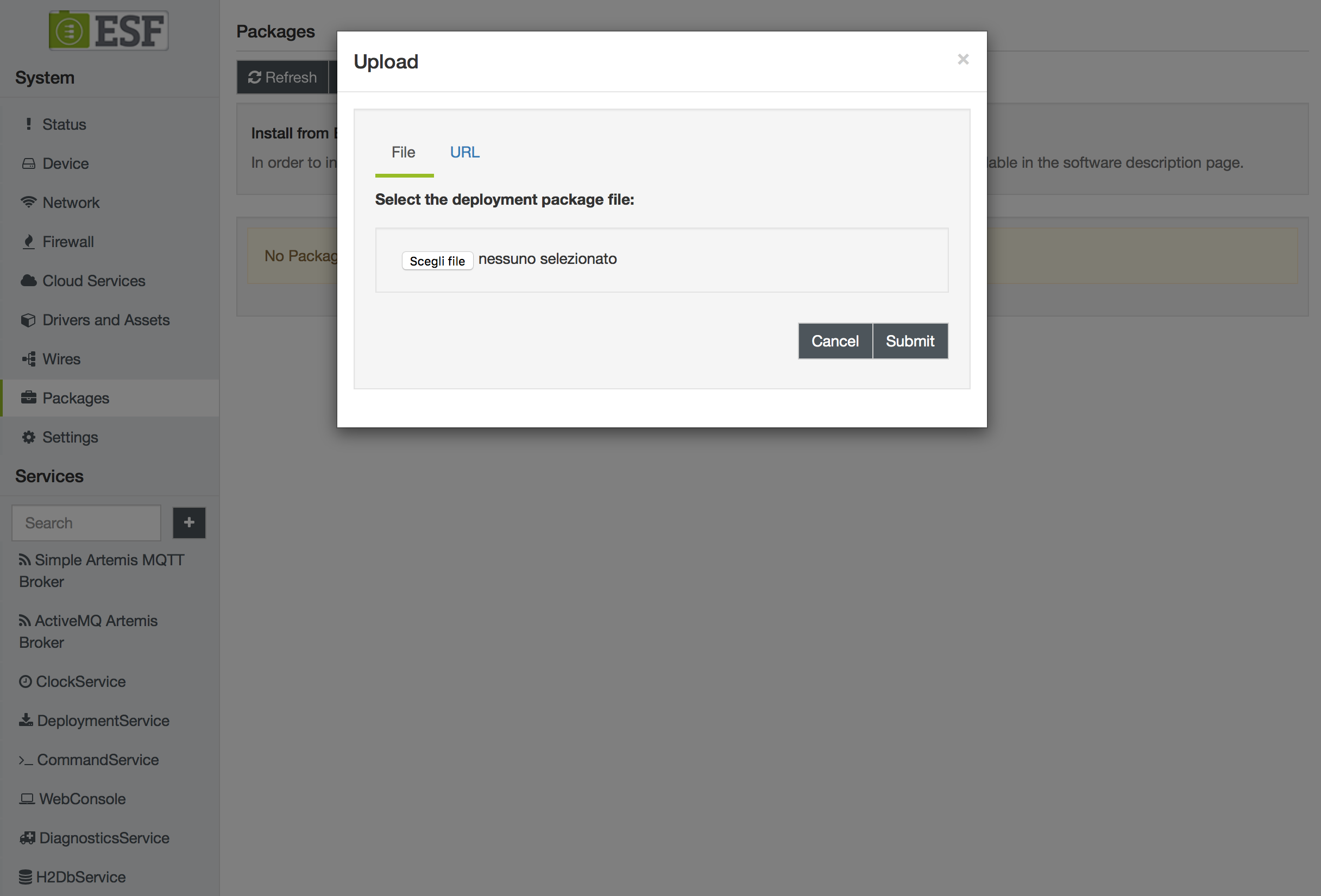
Upon a successful installation, and after clicking on the Refresh button, the new component appears in the Services list (shown as the Heater example in these screen captures). Its configuration may be modified according to the defined parameters as shown the Heater display that follows.
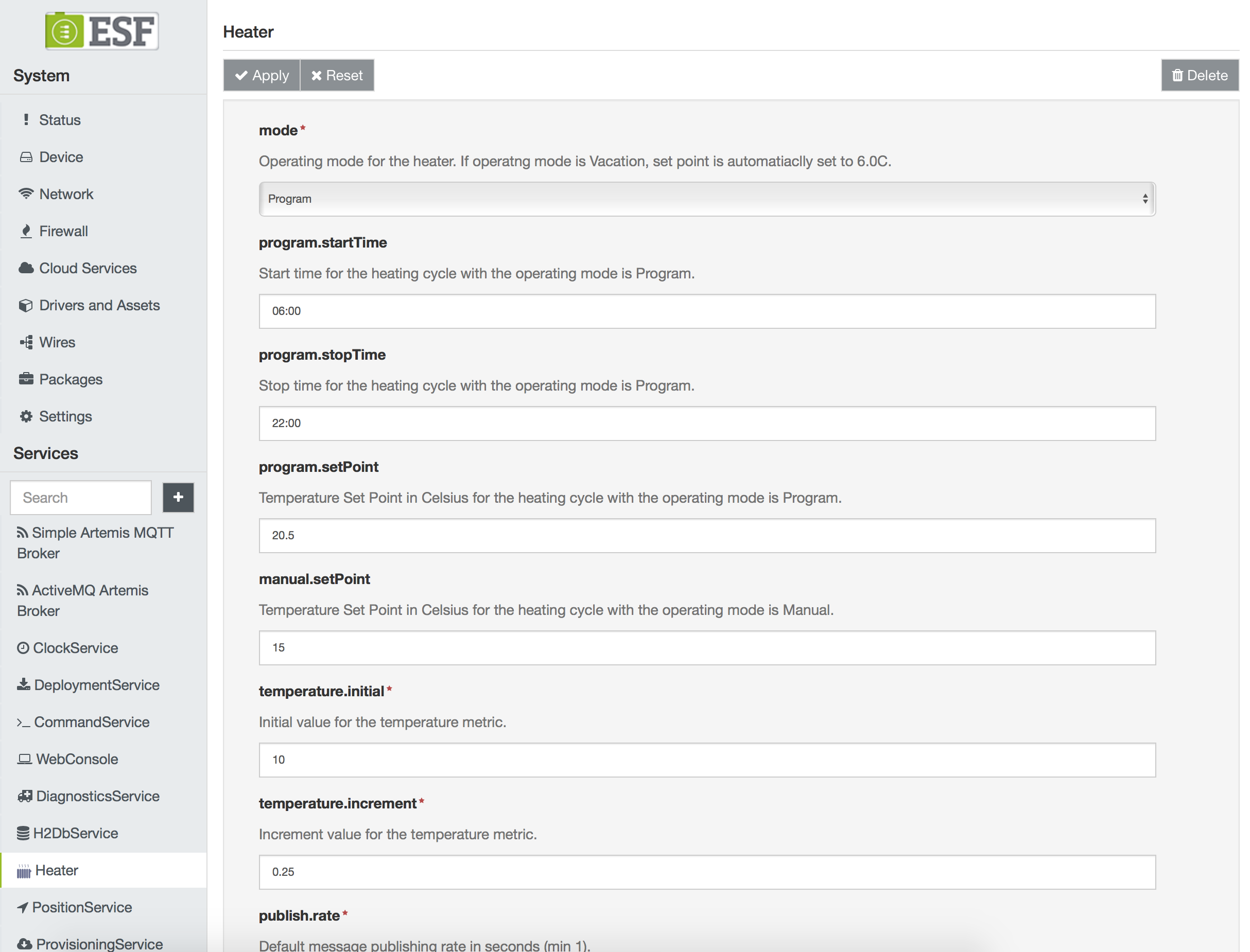
Eclipse Kura Marketplace
ESF allows the installation and update of running applications via the Eclipse Kura Marketplace.
The Packages page has, in the top part of the page a section dedicated to the Eclipse Kura Marketplace, as shown in the image below:
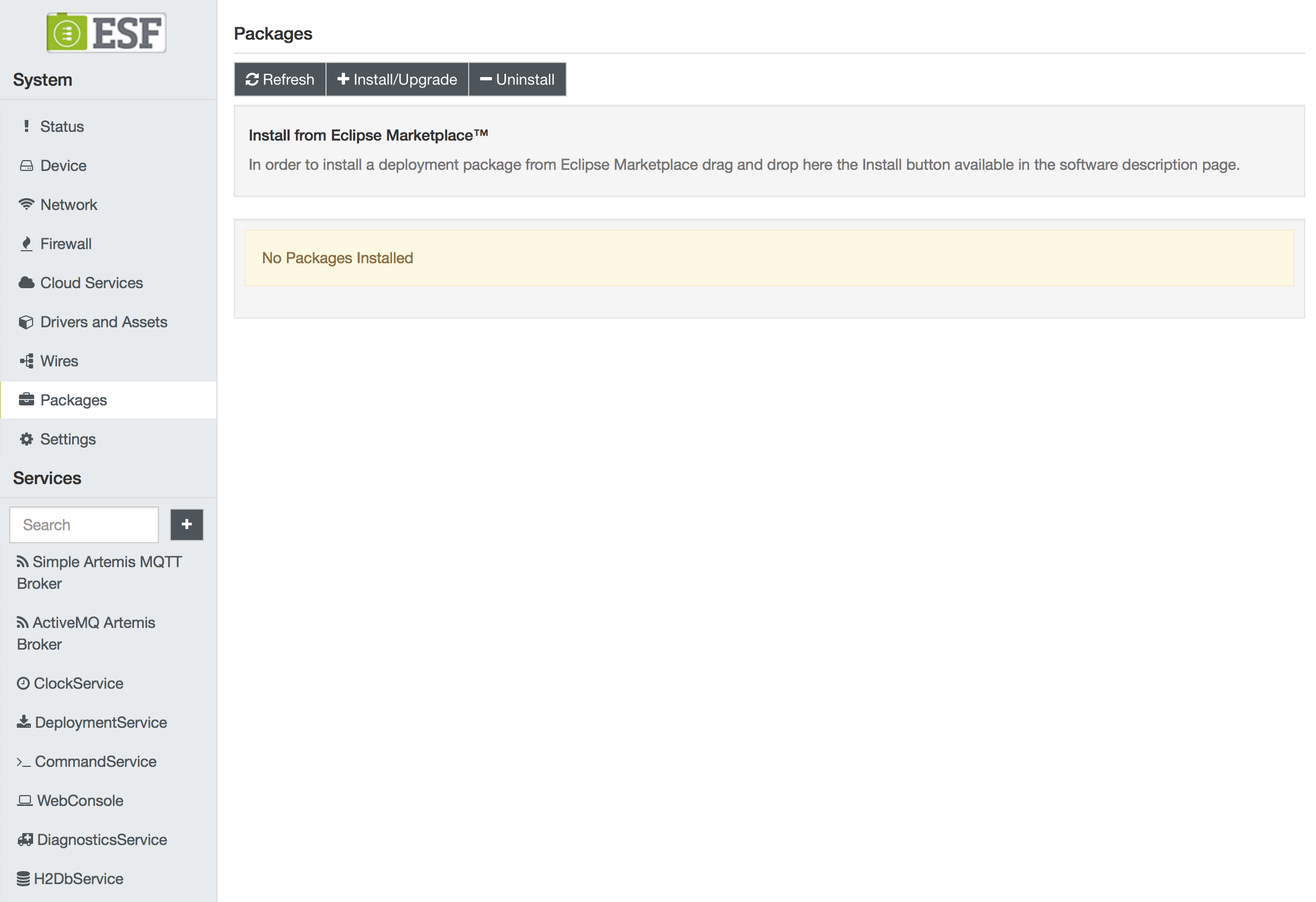
Dragging an application reference taken from the Eclipse Kura Marketplace to the specific area of the ESF Web Administrative Console will instruct ESF to download and install the corresponding package.
If the installation from the Eclipse Marketplace fails, it can be for the lack of the correct certificates. In this case, import the certificate in the SSLKeystore from the Certificate List tab under the Security section. For more details about the procedure see here.If the bundle is an official add-on for Eclipse Kura, the following certificate has to be imported:
-----BEGIN CERTIFICATE----- MIIHxTCCBq2gAwIBAgIQC3JNX7K6UFPge2A+oFnmdjANBgkqhkiG9w0BAQsFADBP MQswCQYDVQQGEwJVUzEVMBMGA1UEChMMRGlnaUNlcnQgSW5jMSkwJwYDVQQDEyBE aWdpQ2VydCBUTFMgUlNBIFNIQTI1NiAyMDIwIENBMTAeFw0yMjExMDkwMDAwMDBa Fw0yMzEyMTAyMzU5NTlaMG8xCzAJBgNVBAYTAkNBMRAwDgYDVQQIEwdPbnRhcmlv MQ8wDQYDVQQHEwZPdHRhd2ExJTAjBgNVBAoTHEVjbGlwc2Uub3JnIEZvdW5kYXRp b24sIEluYy4xFjAUBgNVBAMMDSouZWNsaXBzZS5vcmcwggIiMA0GCSqGSIb3DQEB AQUAA4ICDwAwggIKAoICAQC5hXH2cQoOQlXs5cQ5itZ1Dzct9R+bqr2HaF+imlgo xJ+Vw1ukfQPpSbmSO17A0hLgpSJyVgoPlpOKkg6LGTz8/2qB7DWHdQbg2p0IGQhr dm4oJN2qknnGNl/YYkjz2QJswr1M98raydmq0hqJi0M3q9JSO64O3wOMNduvNG+O rCBol7cbxLr7NNoFxZncZ9giP7QF0XYS6nA8dtIyXU3SARRSPn6y9OX1ttltveck 41ocaU8ORiTF7i89t649XAbtsvxUWM+qVnvlMxpaXqbhnrXMQ/pV2yfdU/qiFQth +RqFgBYoX5roxvmjB14+2qlymn236N4KOGhvfr+Fp8C8Fv6N6wFyKZctXewQ6IsA 3zDvJmF3QaCz6h88lg+IqbRjX5MOjhSkE7XDNKb+xAw5pYzkn9LP+QJLf0iYJw2D Z/X+InVPiZ5UdXyXWypN3q0W5vlz/TmWuVZv76/azZ3anoSPiKh+F3si1xZVEMZQ IkqsgUfq69M4KvHrdi4nGEOfdBHxjos9ul1AsJR57hrhIchsESthUK04e7d2LYOB hHAr0uJNdwFsFD2EBR25ogN83bZ8NaDrrdK2P6sV+hWWK+MY1qRuRub7/fYuR4AU 82toms9p1usjuyMmuIGEpLwk7jZe6XITcbXQEXDA8JKSZrZ/mOA4yTfIGR/gXXB7 wQIDAQABo4IDezCCA3cwHwYDVR0jBBgwFoAUt2ui6qiqhIx56rTaD5iyxZV2ufQw HQYDVR0OBBYEFO8gL5LNWmSgCqbujR1qH0bUfrIrMCUGA1UdEQQeMByCDSouZWNs aXBzZS5vcmeCC2VjbGlwc2Uub3JnMA4GA1UdDwEB/wQEAwIFoDAdBgNVHSUEFjAU BggrBgEFBQcDAQYIKwYBBQUHAwIwgY8GA1UdHwSBhzCBhDBAoD6gPIY6aHR0cDov L2NybDMuZGlnaWNlcnQuY29tL0RpZ2lDZXJ0VExTUlNBU0hBMjU2MjAyMENBMS00 LmNybDBAoD6gPIY6aHR0cDovL2NybDQuZGlnaWNlcnQuY29tL0RpZ2lDZXJ0VExT UlNBU0hBMjU2MjAyMENBMS00LmNybDA+BgNVHSAENzA1MDMGBmeBDAECAjApMCcG CCsGAQUFBwIBFhtodHRwOi8vd3d3LmRpZ2ljZXJ0LmNvbS9DUFMwfwYIKwYBBQUH AQEEczBxMCQGCCsGAQUFBzABhhhodHRwOi8vb2NzcC5kaWdpY2VydC5jb20wSQYI KwYBBQUHMAKGPWh0dHA6Ly9jYWNlcnRzLmRpZ2ljZXJ0LmNvbS9EaWdpQ2VydFRM U1JTQVNIQTI1NjIwMjBDQTEtMS5jcnQwCQYDVR0TBAIwADCCAX8GCisGAQQB1nkC BAIEggFvBIIBawFpAHcA6D7Q2j71BjUy51covIlryQPTy9ERa+zraeF3fW0GvW4A AAGEXT11NQAABAMASDBGAiEAhcCrw89ikyhqDWv+ITPVSIarKOLMkbXVT7meDkj9 fAwCIQDhOyDAtgdvBnICfxqD0InTnc7lKxkgeOjqylPdblAt4wB1ALNzdwfhhFD4 Y4bWBancEQlKeS2xZwwLh9zwAw55NqWaAAABhF09dR8AAAQDAEYwRAIgOQWh1vJ8 luRpIVG/t5BOxVoOXd8Y1TOjqjbQ5KaUmJQCIEC2Hpaid4+qoOx9F3tLXEtbu234 hf6SsMwc/PUiBDb9AHcAtz77JN+cTbp18jnFulj0bF38Qs96nzXEnh0JgSXttJkA AAGEXT107wAABAMASDBGAiEA63aWYNorKwqH6TygcjrK3jdljMXf7eZfC+QAHnid W0gCIQCnneMrOFjl5v8eTXqDR8PCuOJTr2+1CzYGYr3cDvuZNjANBgkqhkiG9w0B AQsFAAOCAQEAkqKtfmiiHsJSlENpyEXCxYUbRi3wDFADhBTw+oItGr24r9YNhatp 5o+yEDZ3la8vYL5IJd4WSUMZKdPsU+zA6TuMWTjJgRO8jn4Pqye5w5q1XVvXZsvk zn+2yHnOfNwFh4yuiy1h7gKjCdI3nUkw/YIA2NtT5Ap58iBJa0py2q3woMalSZZl mn/ja9/t8kO2nSFBkFe2HZWWUEp4tOvL9ByQz/5PcpYvFTp54GdpYT/+KEK/zYtG 27xpfZdJ4icIb/HnCAH77fDLHks/qbK1a0ktUBtrfYRkbUN4ESej3MiKqqgpC2z7 NDsupck3+/l202BzMqgBliCbJmateCFiWw== -----END CERTIFICATE-----that has the following description:
Common Name: *.eclipse.org Subject Alternative Names: *.eclipse.org, eclipse.org Organization: Eclipse.org Foundation, Inc. Locality: Ottawa State: Ontario Country: CA Valid From: November 8, 2022 Valid To: December 10, 2023 Issuer: DigiCert TLS RSA SHA256 2020 CA1, DigiCert Inc Serial Number: 0b724d5fb2ba5053e07b603ea059e676If the application is an official ESF bundle, proceed as follows.
- Download the certificate chain with this command:
openssl s_client -showcerts -connect kura-repo.s3.us-west-2.amazonaws.com:443
- Copy the certificate with
CN=*.s3-us-west-2.amazonaws.comand import it in the SSLKeystore.
Application Signature
Once the selected application deployment package (dp) file is installed, it will be listed in the Packages page and detailed with the name of the deployment package, the version and the signature status.
The value of the signature field can be true if all the bundles contained in the deployment package are digitally signed, or false if at least one of the bundles is not signed.
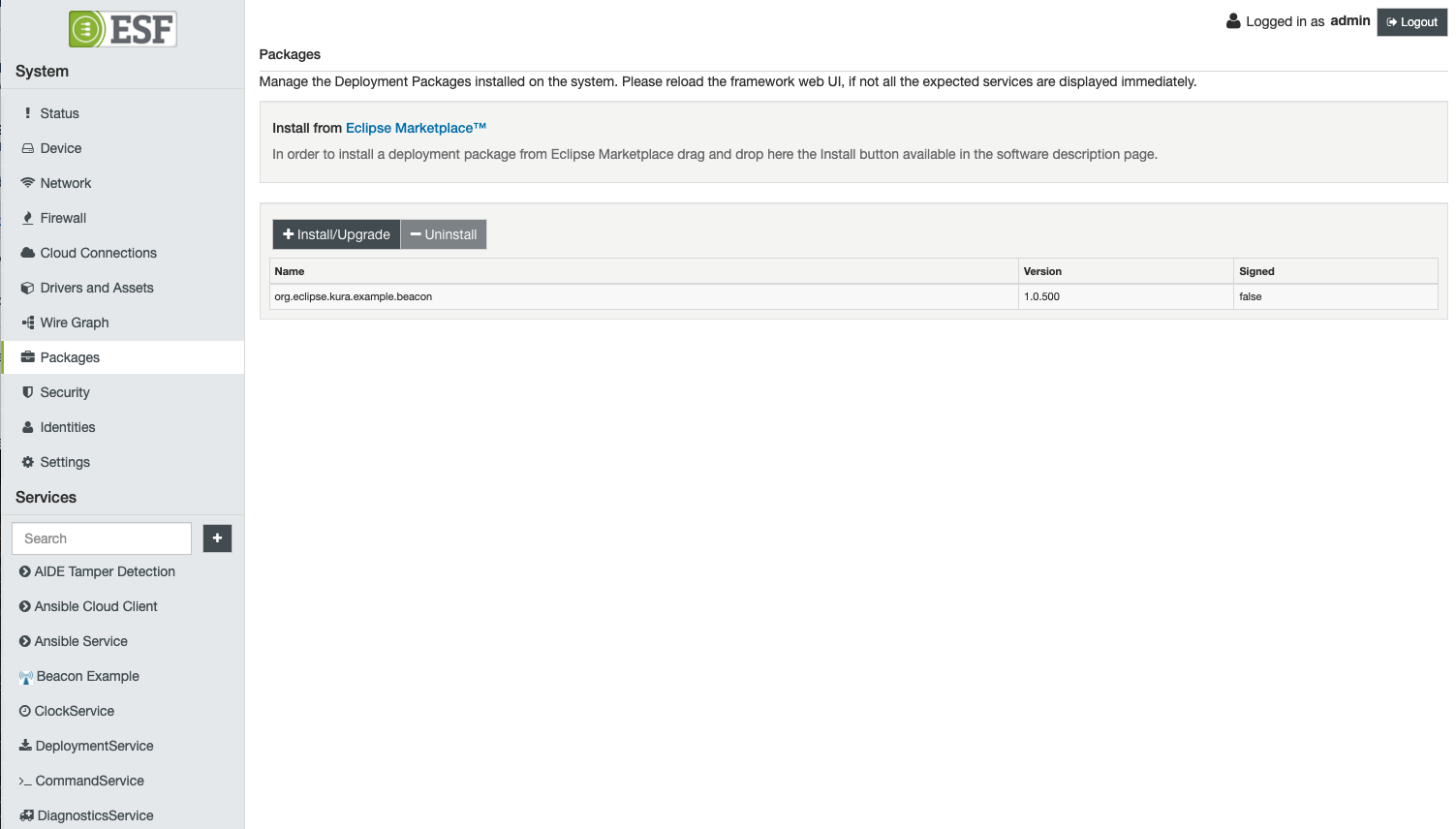
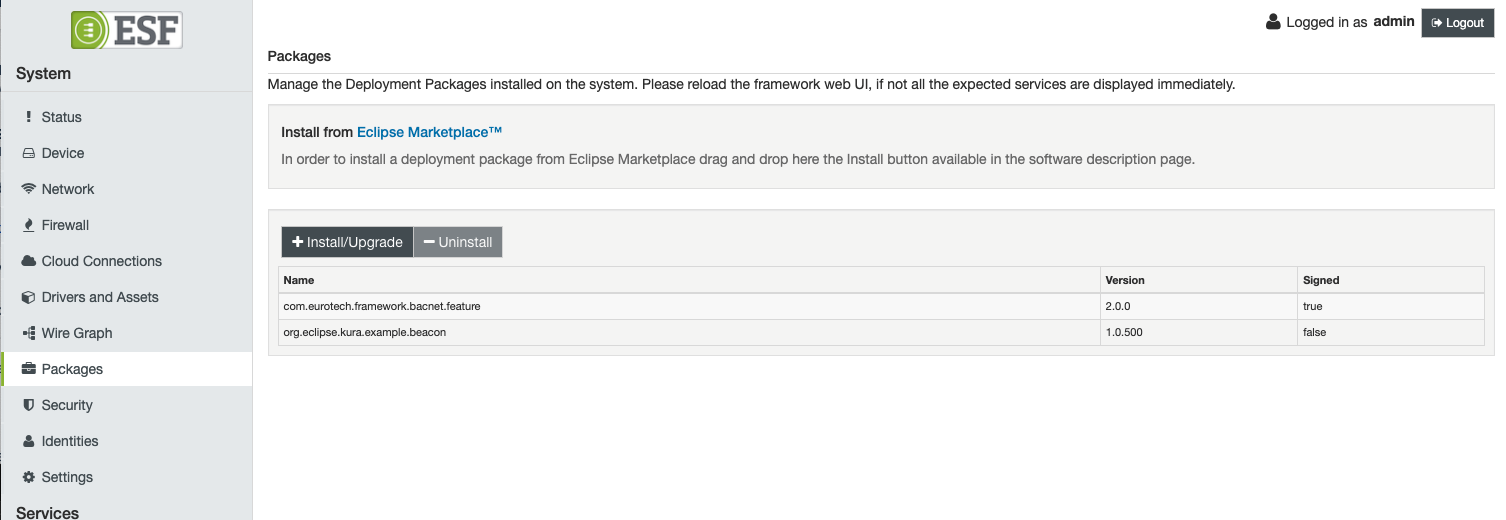
Updated 3 months ago
